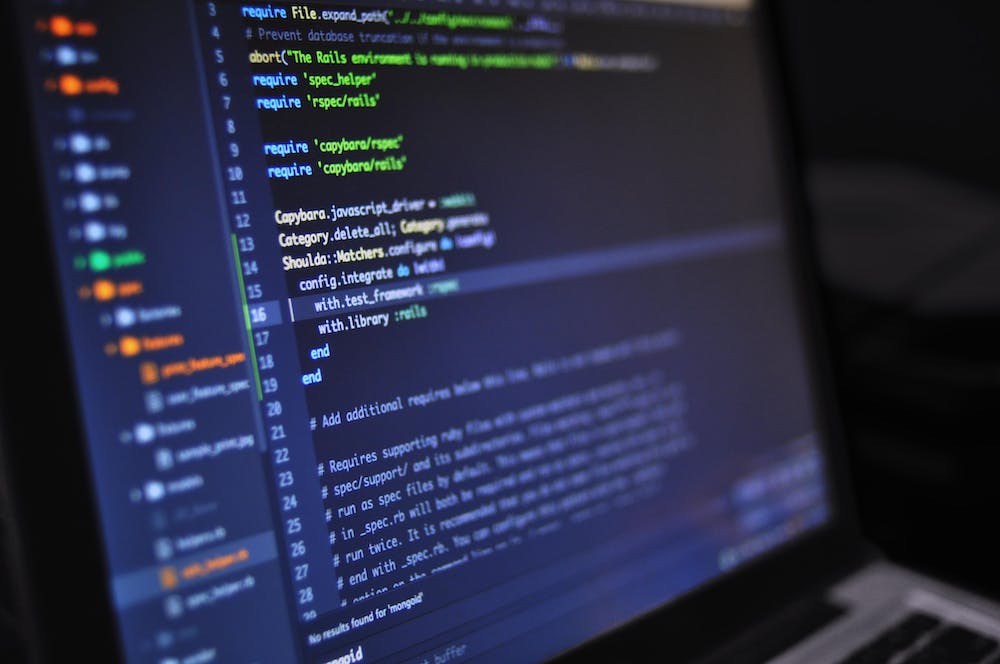
MySQLi fetch_assoc() is a powerful function that allows developers to retrieve data from a MySQL database in an associative array format. This function is commonly used in PHP programming to fetch query results in an easy-to-access manner. In this article, we will explore the basics of working with MySQLi fetch_assoc() and provide a beginner’s guide to using this function effectively.
Understanding MySQLi fetch_assoc()
Before we dive into the specifics of using MySQLi fetch_assoc(), let’s first understand what this function does and how IT differs from other fetching methods in MySQLi.
MySQLi is a PHP extension that provides an interface to communicate with MySQL databases. When working with MySQLi, developers have access to various functions for retrieving data from the database, such as fetch_assoc(), fetch_row(), and fetch_array(). Each of these functions has its own unique way of returning query results, making them suitable for different use cases.
When it comes to fetch_assoc(), this function is used to fetch a single row from a result set obtained from a SELECT query. The data is returned as an associative array, where the column names from the query result are used as the keys, and the corresponding row values are used as the values in the array.
For example, if we have a query result with columns “id”, “name”, and “age”, using fetch_assoc() would return an array such as [“id” => 1, “name” => “John Doe”, “age” => 25]. This format makes it convenient for developers to access and work with the data retrieved from the database.
Using MySQLi fetch_assoc()
Now that we have a basic understanding of what fetch_assoc() does, let’s take a look at how to use this function in a PHP script for fetching data from a MySQL database.
First, we need to establish a connection to the MySQL database using the MySQLi extension. This involves providing the necessary connection parameters, such as the host, username, password, and database name. Once the connection is established, we can proceed to execute a SELECT query to retrieve the desired data.
Here’s a simple example of using MySQLi fetch_assoc() to fetch data from a MySQL database:
// Create a connection to the database
$conn = new mysqli("localhost", "username", "password", "dbname");
// Check the connection
if ($conn->connect_error) {
die("Connection failed: " . $conn->connect_error);
}
// Perform a SELECT query
$result = $conn->query("SELECT id, name, age FROM users");
// Fetch data using fetch_assoc()
while ($row = $result->fetch_assoc()) {
echo "ID: " . $row["id"] . " - Name: " . $row["name"] . " - Age: " . $row["age"] . "
";
}
// Close the connection
$conn->close();
In this example, we create a connection to the database using the mysqli() class, execute a SELECT query to retrieve data from a table called “users”, and then loop through the query result using fetch_assoc() to display the retrieved data. Finally, we close the database connection to free up resources.
Benefits of Using MySQLi fetch_assoc()
There are several benefits to using fetch_assoc() when working with MySQLi and fetching data from a MySQL database:
- Easy Access: The associative array format returned by fetch_assoc() makes it easy to access and manipulate the query results in a PHP script.
- Column Names as Keys: The column names from the query result are used as keys in the associative array, providing a more descriptive and intuitive way to work with the retrieved data.
- Efficient Memory Usage: fetch_assoc() fetches one row at a time from the result set, which can be more memory-efficient compared to fetching entire result sets into memory.
- Convenient Data Representation: The array format returned by fetch_assoc() closely mirrors the structure of data in a MySQL database table, making it convenient for developers to work with the retrieved data.
Best Practices for Using MySQLi fetch_assoc()
While fetch_assoc() offers a convenient way to fetch query results in an associative array format, there are best practices to keep in mind when using this function in your PHP scripts:
- Sanitize Input: Always sanitize user input and parameterize your queries to prevent SQL injection attacks when using fetch_assoc() to retrieve data from the database.
- Handle Errors Gracefully: Implement error handling in your code to handle potential errors that may arise when executing the fetch_assoc() function or the associated database queries.
- Close Database Connections: Always remember to close database connections using the close() method to release resources and prevent potential issues with connection limits.
- Optimize Queries: When using fetch_assoc() to retrieve data, ensure that your SELECT queries are optimized for performance, with appropriate indexing and efficient query execution plans.
- Testing and Debugging: Thoroughly test and debug your PHP scripts that use fetch_assoc() to ensure the correct retrieval and manipulation of data from the database.
Conclusion
In conclusion, MySQLi fetch_assoc() is a valuable function for fetching query results from a MySQL database in an associative array format. By using fetch_assoc() in conjunction with other MySQLi functions, developers can efficiently retrieve and manipulate data, benefiting from easy access, memory efficiency, and convenient data representation. When working with fetch_assoc(), it’s essential to adhere to best practices for secure and efficient database interactions in PHP.
FAQs
Q: Can fetch_assoc() be used with prepared statements in MySQLi?
A: Yes, fetch_assoc() can be used with prepared statements in MySQLi to safely retrieve data from the database while preventing SQL injection attacks. Prepared statements and parameterized queries are recommended best practices for secure database interactions in PHP.
Q: What is the difference between fetch_assoc() and fetch_array() in MySQLi?
A: The key difference between fetch_assoc() and fetch_array() in MySQLi is that fetch_assoc() returns query results as an associative array, using column names as keys. On the other hand, fetch_array() returns query results as a numbered array, including both numeric and associative indices for each column value.
Q: Are there any performance considerations when using fetch_assoc() with large result sets?
A: When working with large result sets, developers should be mindful of memory usage and performance implications when using fetch_assoc() to retrieve data. Proper indexing, efficient queries, and pagination techniques can help mitigate potential performance issues when working with large datasets.
Q: Can fetch_assoc() be used for fetching data from multiple tables in a single query?
A: Yes, fetch_assoc() can be used to fetch data from multiple tables in a single query, provided that the query result contains the specified columns from the tables involved. Developers can use appropriate SQL JOIN operations to retrieve and organize data from multiple tables using fetch_assoc() in MySQLi.





