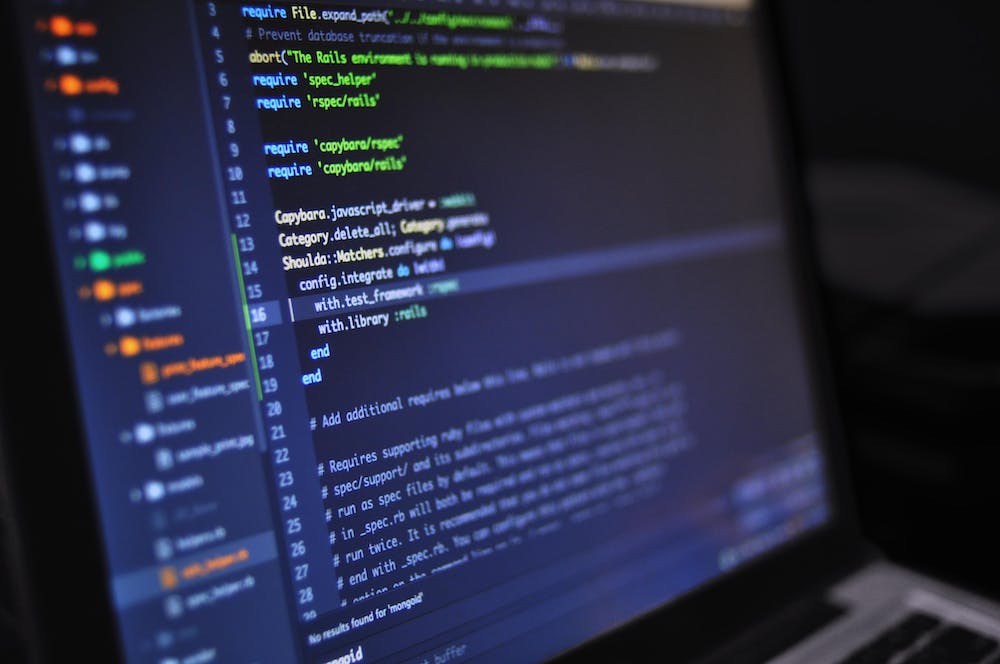
In the world of web development, efficiency and speed are the keys to success. Whether you’re building a Website, creating an application, or working on an API, having the right tools at your disposal can make all the difference. One such tool that has been a game-changer for developers is curl_init. In this article, we will explore the power of curl_init and how IT can supercharge your web development projects.
What is curl_init?
curl_init is a function in PHP that initializes a new cURL session. cURL is a library that allows you to connect and communicate with different types of servers using various protocols. With curl_init, you can easily make HTTP requests, transfer data, and perform other actions with a wide range of options and controls.
How to Use curl_init
Using curl_init is straightforward. Here’s a basic example of how you can use it to make a simple GET request:
$ch = curl_init();
curl_setopt($ch, CURLOPT_URL, 'https://example.com/api');
curl_setopt($ch, CURLOPT_RETURNTRANSFER, true);
$response = curl_exec($ch);
curl_close($ch);
echo $response;
The Power of curl_init
Now that we have a basic understanding of what curl_init is and how to use it, let’s delve into the power it holds for supercharging web development. Here are some key benefits:
1. Flexibility
curl_init offers a wide range of options and controls that give developers the flexibility to customize their HTTP requests. Whether it’s setting custom headers, handling cookies, or following redirects, curl_init has got you covered.
2. Performance
Compared to other methods of making HTTP requests, curl_init is incredibly fast and efficient. Its low-level implementation and direct interaction with the server make it a top choice for performance-critical applications.
3. Reliability
With built-in error handling and support for various protocols, curl_init provides a reliable way to communicate with servers. Its robustness and cross-platform compatibility make it a dependable tool for web development.
4. Security
When it comes to secure data transfer, curl_init shines. Its support for SSL/TLS encryption and certificate validation ensures that your communication with servers is secure and protected.
Examples of curl_init in Action
Let’s take a look at a few real-world examples of how curl_init can be used to accomplish various tasks:
Example 1: Fetching Data from an API
Suppose you want to fetch data from an external API. You can use curl_init to make a GET request and process the response according to your application’s needs.
Example 2: Sending Data to a Server
If you need to send data to a server, perhaps for authentication or data submission, curl_init allows you to make POST, PUT, or other types of requests with ease.
Conclusion
When it comes to web development, having the right tools can make all the difference. curl_init is a powerful and versatile function in PHP that provides developers with the means to communicate with servers effectively and efficiently. With its flexibility, performance, reliability, and security, curl_init can truly supercharge your web development projects and take them to the next level.
FAQs
Q: Can curl_init be used with other programming languages?
A: While curl_init is a function in PHP, the cURL library is available for use with several other programming languages, including C, C++, Python, and more.
Q: Are there any drawbacks to using curl_init?
A: While curl_init is a powerful tool, it may require some level of understanding of HTTP protocols and server communication. Additionally, proper error handling and security considerations are important when using curl_init.
Q: How does curl_init compare to other methods of making HTTP requests, such as file_get_contents?
A: While file_get_contents is a simpler way to make HTTP requests, curl_init offers more control, flexibility, and performance, making it the preferred choice for many developers.





