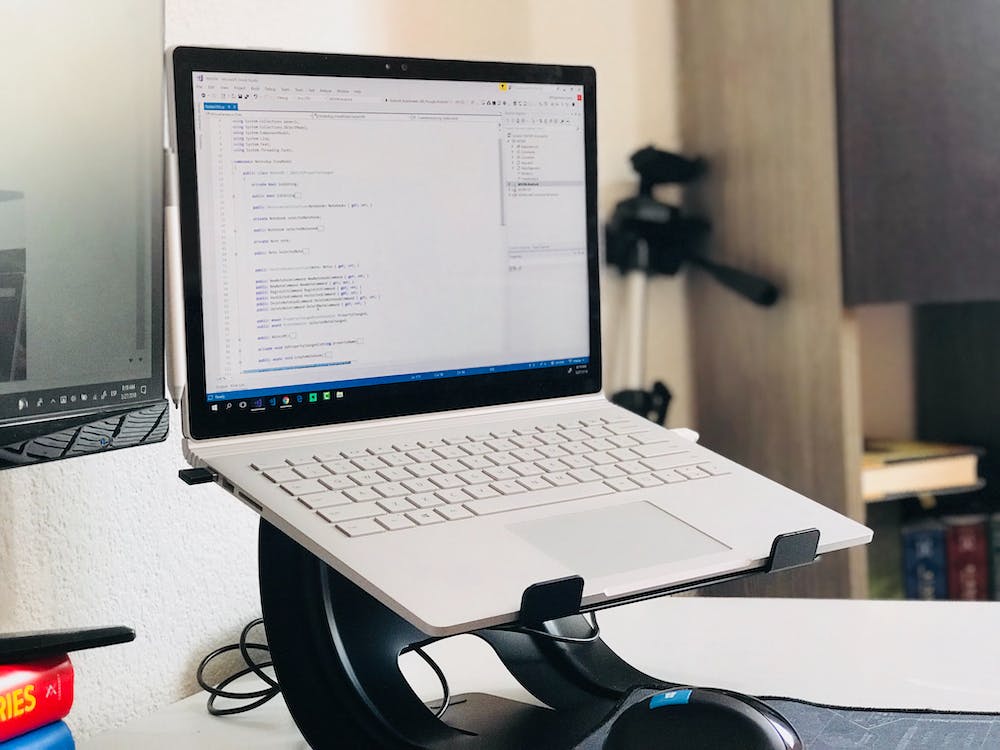
Introduction
In today’s digital age, Geographic Information Systems (GIS) have become an integral part of various industries ranging from urban planning to natural resource management. The ability to analyze and visualize spatial data has revolutionized decision-making processes. QGIS, also known as Quantum GIS, is a powerful open-source GIS software that enables users to work with geospatial data efficiently. This comprehensive guide will explore the basics of QGIS, including its features, functionalities, and practical applications.
What is QGIS?
QGIS is a free and open-source cross-platform desktop GIS software that allows users to view, edit, and analyze geospatial data. Developed by a diverse community of volunteers, QGIS has gained popularity due to its intuitive user interface, extensive plugin library, and robust geoprocessing capabilities. Whether you are a professional geospatial analyst or a beginner exploring the world of GIS, QGIS provides a versatile and accessible toolset for working with spatial data.
Key Features of QGIS
QGIS offers a wide range of features that empower users to perform complex GIS operations. Some of the key features include:
1. Data Visualization
QGIS supports various data formats, allowing users to import and visualize different types of geospatial data, including shapefiles, geodatabases, raster data, and web services. With the ability to style and symbolize data based on attributes, users can create visually appealing maps for presentations or analysis purposes.
2. Data Editing
QGIS provides a comprehensive set of editing tools that enable users to modify and update geospatial data. Users can add new features, delete existing ones, or alter attribute values. This functionality is particularly useful when working with datasets that require updates or corrections.
3. Spatial Analysis
QGIS offers an extensive range of spatial analysis tools, allowing users to perform complex operations such as overlay analysis, proximity analysis, network analysis, and terrain analysis. These tools enable users to explore relationships between different spatial datasets and derive meaningful insights.
4. Geoprocessing
QGIS provides a powerful set of geoprocessing algorithms that allow users to automate GIS operations. From simple tasks like buffering and clipping to more advanced operations like interpolation and spatial interpolation, QGIS offers a wide array of processing tools to streamline workflows.
5. Map Layouts and Printing
QGIS offers a comprehensive cartographic toolset that enables users to create professional-looking map layouts. Users can customize map elements such as legends, titles, scale bars, and north arrows. Additionally, QGIS supports high-resolution printing, allowing users to generate hard copies of their maps.
Getting Started with QGIS
Now that we have covered the key features of QGIS, IT‘s time to dive into the basics of getting started with this powerful GIS software. Follow these steps to start your QGIS journey:
Step 1: Download and Install QGIS
The first step is to download QGIS from the official Website (https://qgis.org). QGIS is available for Windows, macOS, and Linux operating systems. Once downloaded, run the installer and follow the on-screen instructions to complete the installation process.
Step 2: Acquire Geospatial Data
Before you can start working with QGIS, you will need geospatial data to analyze or visualize. There are numerous sources for geospatial data, ranging from government agencies to open data portals. Make sure to choose datasets that align with your project requirements.
Step 3: Add Geospatial Data to QGIS
QGIS supports various data formats, including shapefiles, GeoTIFFs, and web services. To add geospatial data to QGIS, navigate to the “Layer” menu and select “Add Layer”. Browse for the dataset on your computer or specify the URL for web services. Once added, the data will be displayed in the QGIS canvas.
Step 4: Explore Data and Perform Analysis
With the data loaded into QGIS, you can now explore the attributes and spatial characteristics of the dataset. QGIS provides a wide range of tools for analyzing data, including attribute queries, spatial joins, and geoprocessing algorithms. Experiment with different tools to gain insights into your data.
Step 5: Create Maps and Visualizations
One of the most powerful features of QGIS is its ability to create visually appealing maps. Experiment with different symbology options, including colors, fills, and labels, to represent your data effectively. QGIS also supports advanced cartographic features such as map layouts, allowing you to design professional print-ready maps.
Conclusion
QGIS is a robust and user-friendly GIS software that empowers users with powerful geospatial analysis and visualization capabilities. With its extensive feature set, QGIS offers a versatile platform for various industries, including urban planning, environmental management, and transportation analysis. By following the steps outlined in this guide, users can get started with QGIS and explore its vast potential.
FAQs
Q1: Is QGIS compatible with other GIS software?
Yes, QGIS supports interoperability with other GIS software. IT can import and export data in various formats, allowing users to exchange data with proprietary GIS software such as ArcGIS.
Q2: Can I use QGIS on a Mac computer?
Yes, QGIS is compatible with Mac computers running macOS. Simply download the appropriate installer from the QGIS Website and follow the installation instructions.
Q3: Are there any limitations to using QGIS as compared to proprietary GIS software?
While QGIS offers a vast array of features and functionalities, IT may have certain limitations compared to proprietary GIS software. Some advanced functionalities and specialized tools may be available only in proprietary software. However, QGIS’s extensive plugin library allows users to augment its capabilities and bridge some of these gaps.
Q4: Is IT possible to perform spatial analysis in QGIS?
Yes, QGIS provides a wide range of spatial analysis tools, including operations such as buffering, spatial interpolation, and network analysis. These tools enable users to perform complex spatial operations and derive insights from geospatial data.
Q5: Can QGIS handle large datasets?
QGIS has the ability to handle large datasets; however, performance may vary depending on the hardware specifications of the computer. IT is recommended to optimize performance by utilizing spatial indexing, using appropriate data formats, and employing efficient rendering techniques.





