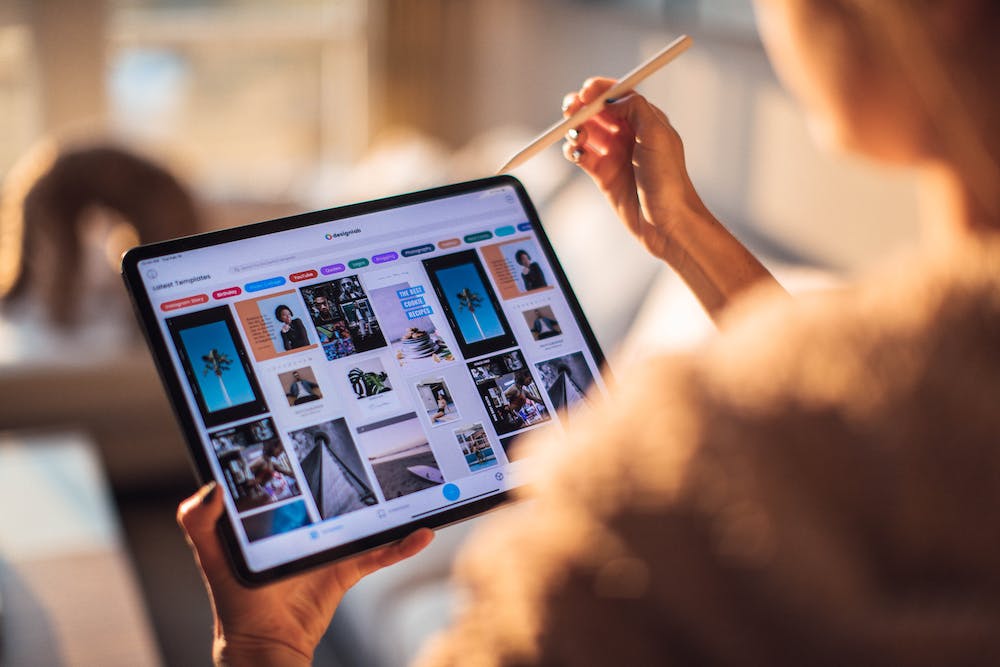
A local area network (LAN) is a computer network that connects devices within a limited area, typically a home, office building, or campus. LANs are commonly used for sharing resources like printers, files, and internet access among connected devices.
LANs are built using various technologies, including Ethernet, Wi-Fi, and token ring. Ethernet, the most commonly used technology, is based on a set of networking protocols defined by the Institute of Electrical and Electronics Engineers (IEEE). IT uses twisted-pair or fiber-optic cables to connect devices to a central switch or router which facilitates data transmission between devices.
Wi-Fi, on the other hand, uses radio waves to connect devices wirelessly. IT relies on a wireless access point to transmit and receive data between connected devices and is commonly used in homes and small offices. Wi-Fi networks are popular because they eliminate the need for physical cables, providing flexibility and convenience in connecting devices.
A LAN typically consists of the following components:
- Devices: These include computers, laptops, printers, servers, network switches, routers, and other network-enabled devices.
- Network Interface Cards (NICs): These are hardware components that enable devices to connect to the LAN. They are often built into computers and laptops but can also be separate cards or adapters.
- Network Switches: These devices connect multiple devices within the LAN, facilitating the exchange of data between them. Switches operate at the Data Link Layer (Layer 2) of the OSI model and use MAC (Media Access Control) addresses to identify devices on the network.
- Routers: In larger LANs or when connecting multiple LANs together, routers are used to enable communication between different subnets. They operate at the Network Layer (Layer 3) of the OSI model and use IP (internet Protocol) addresses to forward data between networks.
- Cables or Wireless Access Points: These are used to physically connect devices to the LAN. Ethernet cables, such as Cat5e or Cat6, are commonly used for wired connections, while wireless access points enable wireless connectivity.
- Operating Systems and Network Protocols: LANs rely on various network protocols and operating systems to enable communication between devices. These protocols, such as TCP/IP, are used to ensure reliable data transmission over the network.
FAQs:
Q: What are the advantages of using a LAN?
A: LANs offer several advantages, including:
- Resource Sharing: LANs allow devices to share resources, such as printers, files, and internet connections, improving efficiency and reducing costs.
- Improved Communication: LANs enable users to easily communicate and collaborate by sharing files and sending messages between devices.
- Centralized Management: LANs allow network administrators to centrally manage and control the network, making IT easier to troubleshoot issues and enforce security measures.
- Increased Security: LANs can be protected with firewalls, antivirus software, and other security measures to safeguard sensitive data and prevent unauthorized access.
Q: How is a LAN different from a WAN?
A: A LAN covers a limited geographical area, such as a home, office building, or campus, whereas a wide area network (WAN) spans larger areas, such as cities, countries, or even continents. WANs connect multiple LANs together, enabling communication across long distances.
Q: Can I connect devices wirelessly in a LAN?
A: Yes, Wi-Fi technology allows devices to connect wirelessly within a LAN. Wi-Fi access points provide wireless connectivity and enable devices to communicate with each other and access network resources.
Q: How do LANs connect to the internet?
A: LANs connect to the internet through a router. The router acts as a gateway, forwarding data between the LAN and the internet. IT assigns IP addresses to devices on the LAN and performs Network Address Translation (NAT) to allow multiple devices to share a single public IP address.
Q: Can I set up a LAN at home?
A: Yes, setting up a LAN at home is relatively simple. You can connect devices using Ethernet cables or Wi-Fi, and configure a wireless router to provide internet access and enable device communication. Many modern routers come with built-in LAN ports and Wi-Fi capabilities, allowing you to easily create a home LAN.
Understanding the basics of LANs is essential for anyone working with computer networks or managing their own home network. By connecting devices and enabling resource sharing, LANs play a vital role in improving efficiency and facilitating communication in both professional and personal settings.





