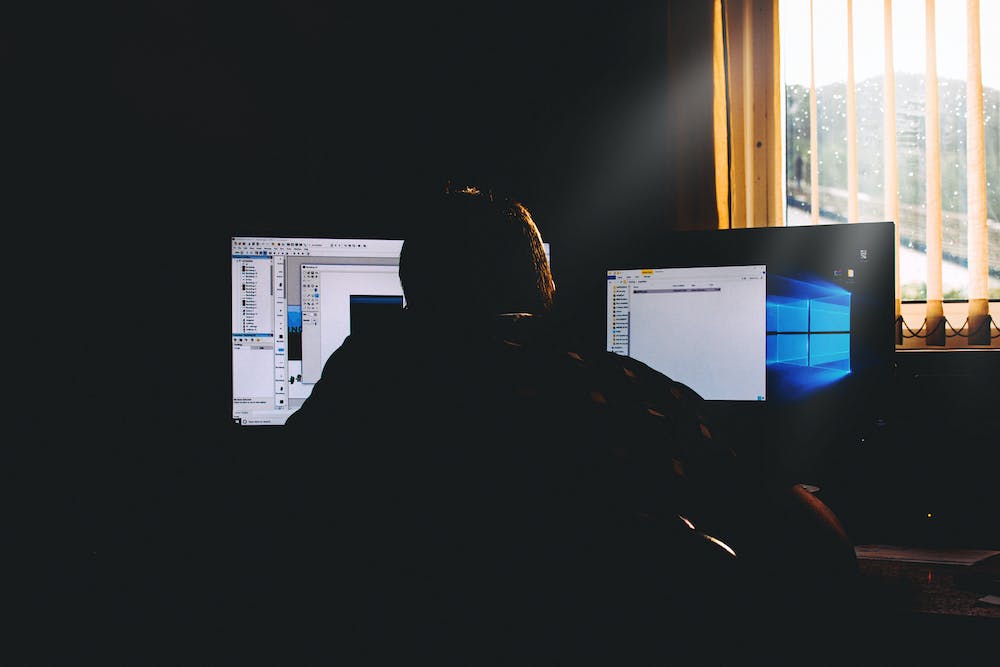
Understanding PHP Include: A Comprehensive Guide
In PHP web development, the PHP Include function is a powerful feature that allows you to include external files or scripts within your code. This functionality can be extremely useful when you want to reuse code, improve code organization, and increase the efficiency of your development process. This comprehensive guide will provide you with a thorough understanding of PHP include and its various use cases.
What is PHP Include?
PHP Include is a feature that enables you to insert the content of one file or script into another file before the server executes the code. This allows you to reuse code segments or libraries without duplicating code across multiple files, promoting maintainability and reducing redundancy.
There are various types of file inclusions in PHP:
- include(): This function includes the specified file and produces a warning if the file cannot be found.
- require(): Similar to include(), but produces a fatal error if the specified file is not found.
- include_once(): Includes the specified file only once. If the file has already been included, IT will not be included again.
- require_once(): Similar to include_once(), but produces a fatal error if the specified file is not found.
How to Use PHP Include
Using PHP Include is quite straightforward. To include a file, simply use the include or require statement, followed by the path to the file you want to include. For example, if you have a file called “header.php” in the same directory as your current file, you can include IT using the following code:
<?php include("header.php"); ?>
This will insert the contents of the “header.php” file at the point where include() is called. You can also use the require() function instead, depending on your specific needs.
IT is important to ensure that the path to the file you want to include is correct. If the file is not found, PHP will produce a warning or fatal error, depending on whether you are using include() or require().
Additionally, you can use relative or absolute paths when including files. Relative paths are relative to the current file, while absolute paths specify the full server path to the file. Relative paths can be convenient for including files within the same project, while absolute paths may be necessary when including files from different directories or servers.
Benefits of Using PHP Include
There are several benefits to using PHP Include in your development workflow:
- Code Reusability: PHP Include allows you to reuse code segments or libraries across multiple files, reducing redundancy and promoting maintainability.
- Improved Code Organization: By separating different functionalities into separate files, you can better organize your code and make IT more modular. This makes IT easier to locate and update specific code segments.
- Ease of Maintenance: When using PHP Include, if you need to update a piece of code that is included in multiple files, you only need to make the change in one location. This significantly simplifies the maintenance process.
- Time Efficiency: With PHP Include, you can save time by reusing existing code instead of rewriting IT from scratch. This can be particularly valuable when working on large projects.
Conclusion
PHP Include is a powerful feature in PHP web development that allows you to include external files or scripts within your code. IT offers many benefits, including code reusability, improved code organization, ease of maintenance, and time efficiency. By understanding how to utilize PHP Include effectively, you can enhance your development process and create more efficient and maintainable projects.
FAQs
1. What is the difference between include() and require()?
The main difference between include() and require() is how they handle errors. If the specified file is not found, require() will produce a fatal error and stop the execution of the script, while include() will only produce a warning and allow the script to continue executing.
2. When should I use include_once() or require_once()?
Use include_once() or require_once() when you want to include a file only once, even if the include statement appears multiple times in your code. This prevents duplicate inclusion of the same file and potential conflicts.
3. Can I include files from directories outside my project?
Yes, you can include files from directories outside your project using absolute paths. However, be cautious when including files from external sources, as IT may introduce security vulnerabilities if not properly handled.
4. What happens if I include a file that includes another file?
If you include a file that itself includes another file, PHP will include both files in the order specified. Make sure to organize your included files properly to avoid any conflicts or circular dependencies.





