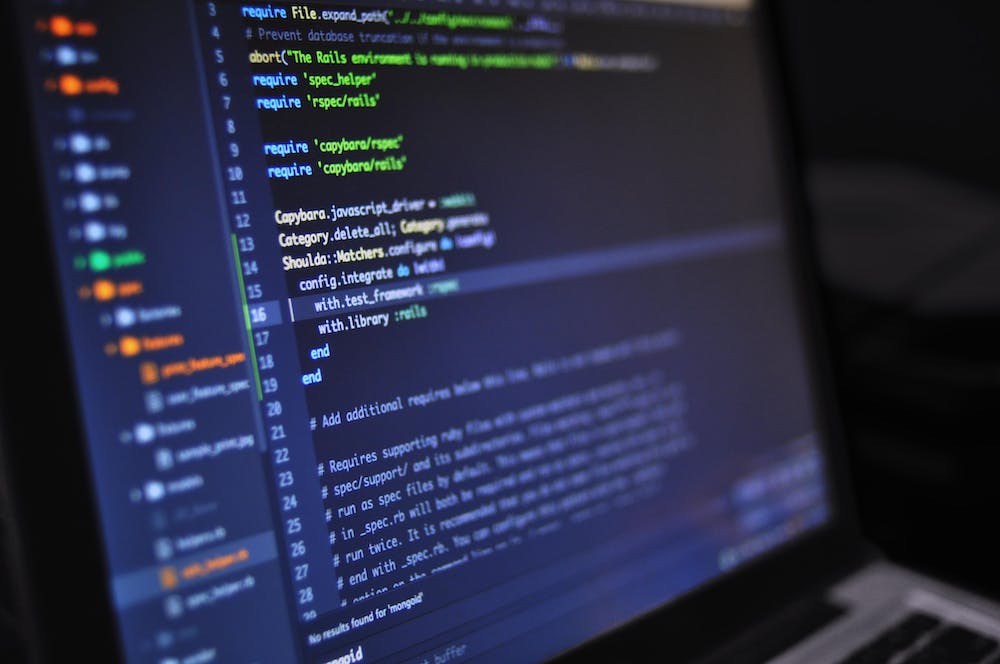
PHP is a popular scripting language used for web development. One of its key features is the ability to handle file uploads. Understanding PHP file upload functionality is essential for developers who want to create websites that allow users to upload files. In this article, we will explore the features and limitations of PHP file upload, providing insights and best practices for handling file uploads using PHP.
Features of PHP File Upload
PHP provides built-in functionality for handling file uploads. The key features of PHP file upload include:
- $_FILES Array: When a file is uploaded via a form, PHP populates the $_FILES array with information about the uploaded file, including its name, type, size, and temporary location on the server.
- Move_uploaded_file Function: PHP provides the move_uploaded_file function to move the uploaded file from its temporary location to a specified destination on the server.
- File Validation: PHP allows developers to validate uploaded files based on their type, size, and other attributes before moving them to the server. This helps prevent the upload of malicious or oversized files.
- Customization: Developers can customize the file upload process by setting limits on file size, type, and number of uploads, as well as providing error handling and feedback to users.
Limitations of PHP File Upload
While PHP file upload offers several features, IT also has some limitations that developers need to be aware of:
- Server Configuration: PHP file upload functionality is influenced by server configuration settings such as upload_max_filesize, post_max_size, and max_file_uploads. Developers need to ensure that these settings are appropriately configured to handle file uploads of varying sizes and quantities.
- Security Concerns: File uploads can pose security risks if not handled carefully. Developers must be vigilant about securing file upload functionality to prevent vulnerabilities such as file injection and unauthorized access to uploaded files.
- Resource Usage: File uploads can consume server resources, especially when handling large files or multiple uploads simultaneously. Developers should optimize the file upload process to minimize the impact on server performance.
- Client-side Limitations: PHP file upload relies on client-side technology such as HTML forms and browser capabilities. As a result, the behavior of file uploads can vary across different browsers and devices, requiring developers to consider cross-compatibility and user experience.
Best Practices for PHP File Upload
To make the most of PHP file upload functionality and mitigate its limitations, developers should adhere to best practices such as:
- Validate User Input: Always validate user input to ensure that only authorized file types and sizes are accepted for upload. Use server-side validation in addition to client-side validation to enhance security.
- Sanitize File Names: Sanitize file names to remove special characters and prevent potential security threats such as directory traversal attacks.
- Secure File Storage: Store uploaded files in a secure directory outside the web root to prevent direct access by unauthorized users. Use access controls and authentication mechanisms to restrict file access.
- Implement File Size Limits: Set reasonable limits on the size of uploaded files to prevent resource exhaustion and optimize server performance.
- Handle Errors Gracefully: Provide informative error messages to users in case of file upload failures, guiding them on how to rectify the issue and reattempt the upload.
- Monitor and Logging: Implement logging and monitoring mechanisms to track file uploads and detect any suspicious activity or anomalies.
Conclusion
PHP file upload is a powerful feature that enables web developers to create interactive and dynamic websites. By understanding the features and limitations of PHP file upload, developers can leverage best practices to ensure secure and efficient file upload functionality. With careful validation, security measures, and performance optimization, PHP file upload can enhance the user experience without compromising server integrity. By implementing these best practices, developers can harness the full potential of PHP file upload while mitigating its inherent limitations.
FAQs
Q: Can PHP handle large file uploads?
A: PHP can handle large file uploads, but developers need to ensure that server configuration settings such as upload_max_filesize and post_max_size are adjusted to accommodate large file uploads.
Q: How can I prevent unauthorized access to uploaded files?
A: To prevent unauthorized access, store uploaded files in a secure directory outside the web root and implement access controls and authentication mechanisms to restrict file access.
Q: Is it necessary to validate file uploads on the server-side?
A: Yes, it is essential to validate file uploads on the server-side to ensure that only authorized file types and sizes are accepted for upload, enhancing security and preventing vulnerabilities.
Q: What are the common security risks associated with file uploads?
A: Common security risks associated with file uploads include file injection, unauthorized access, and potential exploitation of vulnerabilities such as directory traversal attacks. By following best practices and implementing security measures, developers can mitigate these risks.





