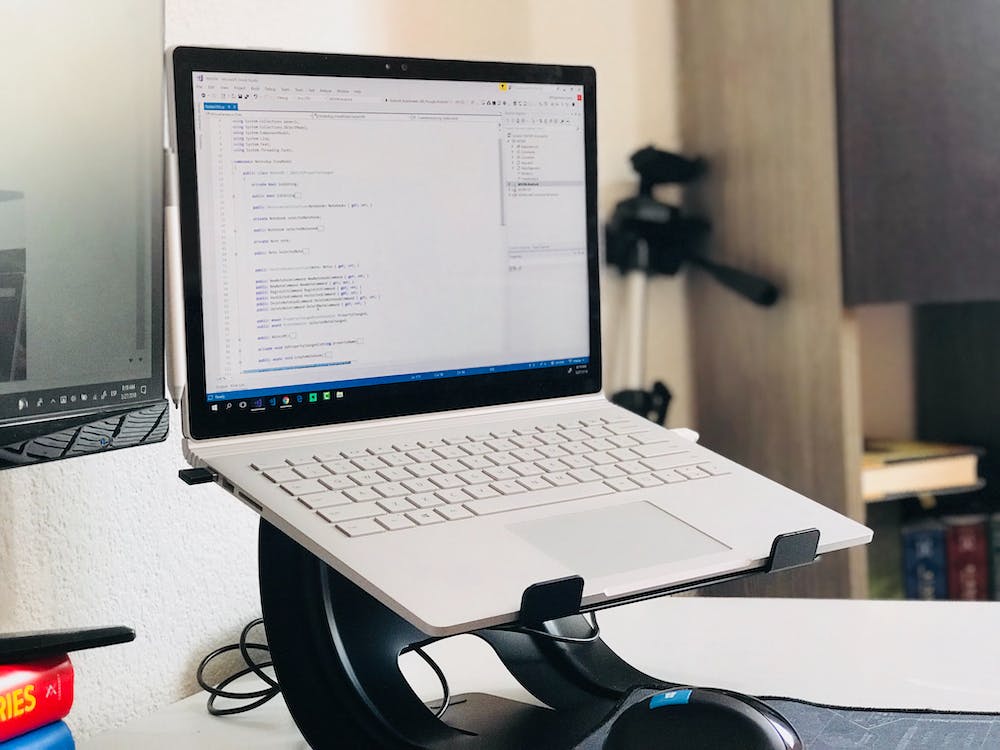
Understanding Date Manipulation in PHP
Introduction
Date manipulation is a crucial aspect of web development, especially when dealing with dynamic websites that require the display and manipulation of dates. In PHP, date and time functions play a significant role in handling various operations related to dates and times. Mastering the art of date manipulation in PHP allows developers to create powerful applications that rely on accurate time calculations and conversions.
In this article, we will dive deep into the world of date manipulation in PHP, exploring its various functions, techniques, and best practices. We will cover essential topics such as formatting dates, manipulating dates, working with time zones, and solving common challenges associated with dates in PHP.
Formatting Dates
The date() function in PHP is commonly used to format dates for display. IT‘s a versatile function that allows developers to format dates based on a variety of parameters. This function accepts a format string that specifies how the date should be formatted. For example, the format “Y-m-d” would display the year, followed by the month and day in numeric form. Similarly, the format “l, F jS, Y” would display the weekday, followed by the month, day, and year in textual form.
Manipulating Dates
PHP provides a variety of functions for manipulating dates. One common task is adding or subtracting a specified number of days, months, or years from a given date. The strtotime() function is often used for this purpose. IT parses a string containing a date and time and returns a Unix timestamp representing that date and time. This timestamp can then be used with other functions, such as date() or strtotime(), to perform various operations.
Additionally, the DateTime class in PHP provides an object-oriented approach to date manipulation. IT offers a wide range of methods and properties for performing complex date calculations and transformations. Using the DateTime class, developers can easily add or subtract intervals, compare dates, find the difference between two dates, and much more.
Working with Time Zones
Dealing with time zones can be a challenge in web development, especially when handling international applications that cater to users from different regions. In PHP, the date_default_timezone_set() function allows developers to set the default time zone used by all date and time functions. By setting the appropriate time zone, developers can ensure that their applications display and calculate dates accurately, regardless of the user’s location.
Another useful feature is the DateTimeZone class, which provides an object-oriented way to handle time zones. IT allows developers to create DateTimeZone objects representing specific time zones and perform operations such as conversion between different time zones.
Challenges and Solutions
Date manipulation in PHP can sometimes pose challenges, such as dealing with date formats from different regions or calculating date differences accurately. To overcome these challenges, developers can use functions like strtotime() to parse non-standard date formats or the DateTime class to perform precise calculations.
When working with dates that require localization, the strftime() function comes in handy. IT allows developers to format dates according to the user’s locale settings, ensuring the correct representation of dates in different regions.
Conclusion
Mastering date manipulation in PHP is essential for any web developer. By understanding the various functions and techniques available, developers can create dynamic and powerful applications that handle dates accurately and efficiently. Whether IT‘s formatting dates, manipulating them, working with time zones, or tackling common challenges, PHP provides a wide range of tools to make date manipulation a breeze.
FAQs
Q: How do I format a date in PHP?
A: You can format a date using the date() function and providing a format string that specifies the desired format. For example, date(“Y-m-d”) would display the current date in the format “YYYY-MM-DD”.
Q: How can I manipulate a date in PHP?
A: PHP provides functions like strtotime() and the DateTime class for date manipulation. strtotime() allows you to add or subtract a specified number of days, months, or years from a given date, while the DateTime class offers a comprehensive set of methods for performing complex date calculations.
Q: How do I work with time zones in PHP?
A: To set the default time zone in PHP, you can use the date_default_timezone_set() function. Additionally, the DateTimeZone class allows you to create timezone objects, convert between time zones, and perform various operations related to time zones.
Q: What challenges can I face while manipulating dates in PHP?
A: Some challenges include dealing with different date formats or accurately calculating date differences. To overcome these challenges, you can use functions like strtotime() to parse non-standard formats or rely on the DateTime class for precise calculations.
Q: How can I format dates based on the user’s locale in PHP?
A: PHP provides the strftime() function, which allows you to format dates according to the user’s locale settings. By using this function, you can ensure that dates are represented correctly for different regions.





