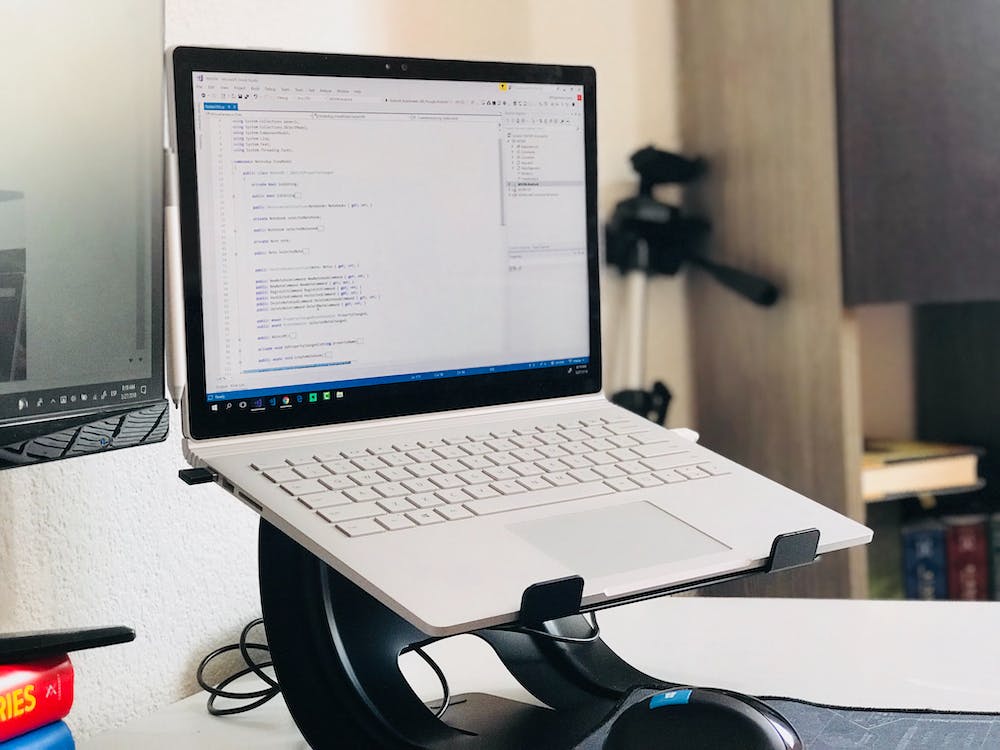
Python is one of the most popular programming languages in the world, known for its simplicity, readability, and versatility. One of the many fun things you can do with Python is creating games, and one of the most popular games to recreate is the classic Snake game. In this article, we will uncover the sensational Python Snake game code that you can simply copy and paste for instant fun!
The Python Snake Game Code
Creating a Snake game in Python is a great way to learn the basics of game development and reinforce your programming skills. The code for the Snake game is relatively simple and can be easily understood by beginners. Here is a sample code for a basic Snake game:
def main():
# Import the necessary modules
import pygame
import time
import random
# Initialize the game
pygame.init()
# Define the colors
white = (255, 255, 255)
yellow = (255, 255, 102)
black = (0, 0, 0)
red = (213, 50, 80)
green = (0, 255, 0)
blue = (50, 153, 213)
# Define the display width and height
dis_width = 800
dis_height = 600
# Define the game display
dis = pygame.display.set_mode((dis_width, dis_height))
pygame.display.set_caption('Snake Game by backlink works')
# Define the game variables
clock = pygame.time.Clock()
snake_block = 10
snake_speed = 30
font_style = pygame.font.SysFont(None, 50)
def our_snake(snake_block, snake_list):
for x in snake_list:
pygame.draw.rect(dis, black, [x[0], x[1], snake_block, snake_block])
def message(msg, color):
mesg = font_style.render(msg, True, color)
dis.blit(mesg, [dis_width / 6, dis_height / 3])
def gameLoop():
game_over = False
game_close = False
# Initialize the position of the snake
x1 = dis_width / 2
y1 = dis_height / 2
# Initialize the change in position
x1_change = 0
y1_change = 0
# Initialize the snake length
snake_List = []
Length_of_snake = 1
# Initialize the position of the food
foodx = round(random.randrange(0, dis_width - snake_block) / 10.0) * 10.0
foody = round(random.randrange(0, dis_height - snake_block) / 10.0) * 10.0
while not game_over:
while game_close == True:
dis.fill(blue)
message("You Lost! Press Q-Quit or C-Play Again", red)
pygame.display.update()
for event in pygame.event.get():
if event.type == pygame.KEYDOWN:
if event.key == pygame.K_q:
game_over = True
game_close = False
if event.key == pygame.K_c:
gameLoop()
# Get the events from the user
for event in pygame.event.get():
if event.type == pygame.QUIT:
game_over = True
if event.type == pygame.KEYDOWN:
if event.key == pygame.K_LEFT:
x1_change = -snake_block
y1_change = 0
elif event.key == pygame.K_RIGHT:
x1_change = snake_block
y1_change = 0
elif event.key == pygame.K_UP:
y1_change = -snake_block
x1_change = 0
elif event.key == pygame.K_DOWN:
y1_change = snake_block
x1_change = 0
if x1 >= dis_width or x1 < 0 or y1 >= dis_height or y1 < 0:
game_close = True
# Update the position of the snake
x1 += x1_change
y1 += y1_change
dis.fill(blue)
pygame.draw.rect(dis, green, [foodx, foody, snake_block, snake_block])
snake_Head = []
snake_Head.append(x1)
snake_Head.append(y1)
snake_List.append(snake_Head)
if len(snake_List) > Length_of_snake:
del snake_List[0]
for x in snake_List[:-1]:
if x == snake_Head:
game_close = True
our_snake(snake_block, snake_List)
pygame.display.update()
if x1 == foodx and y1 == foody:
foodx = round(random.randrange(0, dis_width - snake_block) / 10.0) * 10.0
foody = round(random.randrange(0, dis_height - snake_block) / 10.0) * 10.0
Length_of_snake += 1
clock.tick(snake_speed)
pygame.quit()
quit()
gameLoop()
# Call the main function
if __name__ == "__main__":
main()
The above code is a basic implementation of the Snake game in Python using the Pygame library. You can simply copy and paste this code into your Python editor, and you will have a working Snake game ready to play!
Customizing the Snake Game
Once you have the basic Snake game code, you can customize IT to add additional features and functionality. For example, you can add sound effects, increase the speed of the snake as it grows longer, or create different levels with increasing difficulty. You can also modify the game graphics, colors, and layout to make it more visually appealing.
Furthermore, you can incorporate additional game mechanics such as power-ups, obstacles, and multiplayer modes to enhance the gameplay experience. The possibilities are endless when it comes to customizing the Snake game code to create a unique and entertaining gaming experience.
Learning from the Snake Game Code
Studying and understanding the Snake game code is not only fun but also educational. By dissecting and analyzing the code, you can learn various programming concepts such as game loops, event handling, collision detection, and more. You can also gain insights into object-oriented programming, modular design, and best coding practices.
Additionally, you can apply the knowledge and skills acquired from studying the Snake game code to create your own original games and projects. Game development is a great way to improve your programming skills and unleash your creativity while having fun in the process.
Conclusion
The Python Snake game code is a fantastic starting point for beginners to dive into game development and Python programming. By copying and pasting the code, you can quickly have a fully functioning Snake game that you can play and customize to your heart’s content. The Snake game code not only provides entertainment but also serves as a valuable learning resource for aspiring game developers and programmers.
FAQs
Q: Can I modify the Snake game code to add new features?
A: Yes, you can customize the Snake game code to add new features such as sound effects, power-ups, and multiplayer modes.
Q: Is the Snake game code suitable for beginners?
A: Yes, the Snake game code is relatively simple and can be understood by beginners. It’s a great way to learn the basics of game development and programming.
Q: What other games can I create with Python?
A: Python is a versatile language for game development, and you can create a wide variety of games including platformers, puzzle games, and even 3D games using libraries such as Pygame and Panda3D.
Q: How can I enhance my game development skills?
A: To enhance your game development skills, you can study and analyze the code of existing games, experiment with new ideas and features, and actively participate in game development communities and forums.
Q: Can I use the Snake game code for commercial purposes?
A: The Snake game code provided is for educational and personal use only. If you intend to use the code for commercial purposes, it’s essential to consult with legal and licensing experts.





