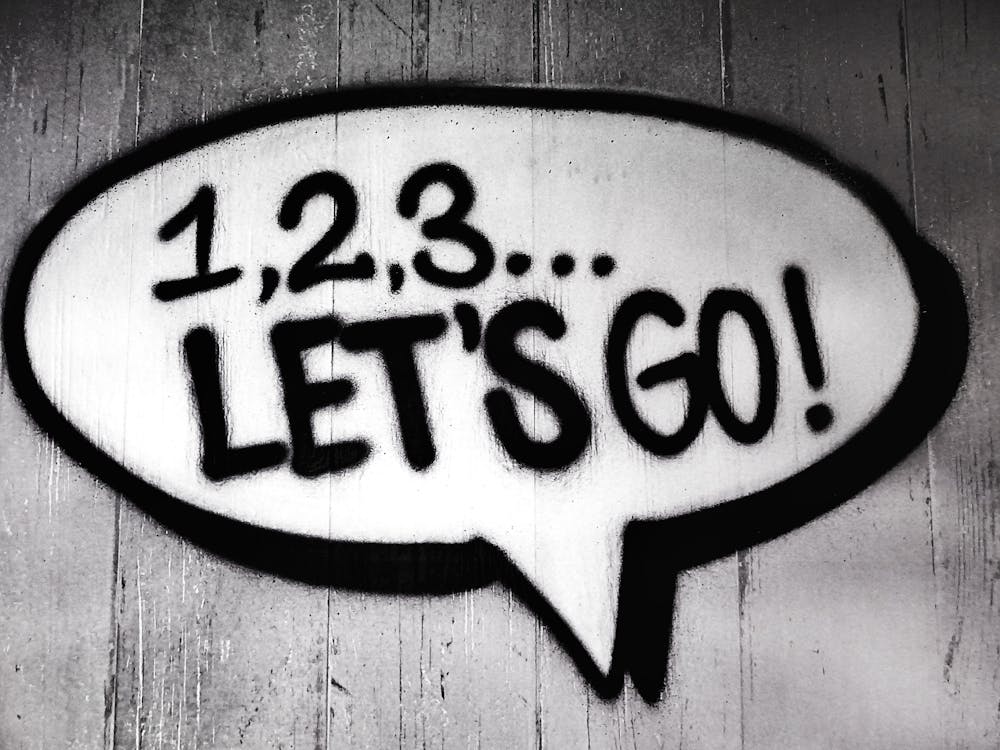
backlinks are a fundamental aspect of search engine optimization (SEO) and play a critical role in improving a website’s authority and visibility. However, simply acquiring backlinks isn’t enough. Regularly auditing your backlink profile is essential to ensuring that your website remains in good standing with search engines. In this ultimate guide, we’ll explore how to conduct an effective backlink audit using Ahrefs, one of the leading SEO tools available.
Understanding Backlink Auditing
Before delving into the mechanics of backlink auditing, it’s vital to understand what backlinks are and why they matter. Backlinks, or incoming links, are links from one website to another. They serve several critical functions:
- SEO Authority: Search engines view backlinks as votes of confidence. High-quality backlinks can enhance your website’s authority and search ranking.
- Referral Traffic: Backlinks can drive direct traffic to your site when users click on them.
- Brand Exposure: Having your content referenced on other sites increases brand visibility and credibility.
Despite their advantages, not all backlinks are beneficial. Toxic backlinks can harm your website’s SEO and overall reputation, making regular audits crucial.
The Importance of Backlink Auditing
A comprehensive backlink audit helps you identify:
- Toxic Links: Links from suspicious or low-quality sites that may lead to penalties from search engines.
- Broken Links: Links that no longer point to an active site, which can affect user experience.
- Lost Links: Backlinks that used to direct traffic to your site but have since been removed.
- Competitor Insights: Understanding competitors’ backlinks can help you identify new opportunities.
By conducting regular audits, you can maintain a clean backlink profile and proactively manage your SEO strategy.
Getting Started with Ahrefs
Ahrefs provides powerful tools designed specifically for backlink analysis. If you’re not familiar with Ahrefs, it offers features such as Site Explorer, Content Explorer, and more to help you analyze your backlinks efficiently.
Step 1: Set Up Your Ahrefs Account
First, you need to sign up for an account on Ahrefs. While there is a learning curve, the insights you gain from this tool make it worth the effort. After setting up your account, you can begin to explore your backlink profile.
Step 2: Use Site Explorer
Enter Your Domain: Go to the Site Explorer and enter your domain name. Make sure to select the right option for your website or specific URL you want to analyze.
Analyze Your Backlink Profile: Once you access your domain’s data, you will see metrics such as the total number of backlinks, referring domains, and a breakdown of the types of backlinks. Key areas to focus on:
- Backlinks: Total number of backlinks pointing to your site.
- Referring Domains: Unique domains that link back to you.
- Domain Rating (DR): A score that predicts how well your site will rank based on its backlink profile.
- Overview Section: Take note of the overall picture laid out in the overview section to understand where your site stands.
Step 3: Examine Referring Domains
Click on Referring Domains: This section gives you insight into every domain linking back to your website.
Sort Domains by DR: Organizing your referring domains by their Domain Rating can help you to quickly identify high-quality links versus those from low-authority sites.
- Inspect Individual Domains: Clicking on each referring domain will provide details, including the number of backlinks from that domain, the type of links (dofollow or nofollow), and the pages that are linking to you.
Step 4: Identify Toxic Links
Not all backlinks are created equal. Use Ahrefs’ metrics:
- Low Domain Rating: Look for domains with a DR of less than 20 and consider whether to disavow these links.
- Spam Score: The Ahrefs spam score can signal potential toxicity, identified by numerous outbound links pointing to unrelated or spammy sites.
- Low Traffic: Check the organic traffic of referring domains. If a domain drives virtually no traffic but has plenty of links, it might be suspicious.
Mark these links for disavowal if you determine that they are harmful to your SEO efforts.
Step 5: Check for Broken Links
Navigate to Backlinks Section: Within the backlinks section, you can filter by the status of the links.
Identify Broken Links: Ahrefs allows you to filter links that return errors. Pay attention to any that return a 404 status.
- Replacement Strategy: Once you identify broken links pointing to your site, reach out to webmasters to either remove the links or replace them with updated URLs.
Step 6: Monitor Lost Links
Navigate to the Lost Links Section: Here you can discover backlinks that have been removed.
Analyze the Impact: Determine if the lost links were significant (i.e., from high-authority sites) and if you can replicate them.
- Reach Out: Contact web owners or authors if possible to ask for your links back.
Creating a Backlink Audit Report
Once you have collected your data, it is crucial to create a comprehensive audit report that summarizes your findings. This will serve as a reference for future updates and a guide for corrective actions.
Here are the essential elements to include in your report:
Audit Summary
Provide a brief overview of your findings, outlining the total number of links, referring domains, and highlighting any urgent issues such as toxic or broken links.
Detailed Backlink Analysis
Include tables and charts that offer visual representations of the backlink profile. Highlight distributions of dofollow vs. nofollow links, organic traffic of referring domains, and any changes over time.
Action Items
Clearly outline the actions you plan to take based on the audit. This may include reaching out to webmasters, disavowing toxic links, or working on acquiring new high-quality backlinks.
Future Monitoring Strategy
Mention your plan for ongoing backlink audits to continuously assess the profile’s health. This may involve setting regular schedule reminders every few months or investing further in monitoring software.
Best Practices for Maintaining a Healthy Backlink Profile
Regular Backlink Audits: Schedule your audits every 6-12 months to ensure that your backlink profile remains clean.
Engage in link building: Actively seek high-quality backlinks to replace lost or toxic links.
Utilize Outreach: Reach out to webmasters of referring domains to build relationships and potentially increase the number of high-quality backlinks to your site.
- Educate Yourself About SEO: Stay updated with changing SEO trends and guidelines.
Conclusion
Conducting a backlink audit is essential for maintaining a healthy online presence. Being proactive in your SEO efforts will help avoid penalties and improve your website’s authority over time. By using Ahrefs, you can efficiently analyze your backlink profile, identify issues, and devise strategies to enhance your link-building efforts.
At Backlink Works, we emphasize the importance of constant monitoring and improvement of your backlink profile. While analyzing and improving your backlink profile may seem daunting, you will find yourself better prepared to make informed SEO decisions. Remember, your backlink profile isn’t static; it requires continuous assessment and nurturing.
FAQs
1. What is a backlink audit?
A backlink audit is the process of evaluating a website’s backlink profile to identify toxic links, lost links, broken links, and opportunities for improvement.
2. Why is backlink auditing important?
Backlink auditing helps maintain your website’s authority and reputation with search engines, mitigating risks of penalties from toxic backlinks.
3. How often should I audit my backlinks?
It’s recommended to conduct a backlink audit every 6-12 months, or whenever you experience a significant drop in search rankings.
4. What tool is the best for backlink auditing?
Ahrefs is one of the most popular and effective tools for backlink auditing; however, other tools can also be utilized depending on personal preference.
5. How do I disavow bad backlinks?
To disavow backlinks, you can create a disavow file listing the URLs or domains you wish to disavow and then submit it to the relevant search engine’s webmaster tools.
By mastering the art of backlink auditing, you can ensure that your website stands firmly on a solid SEO foundation, empowering you to harness the full potential of your backlink strategy.





