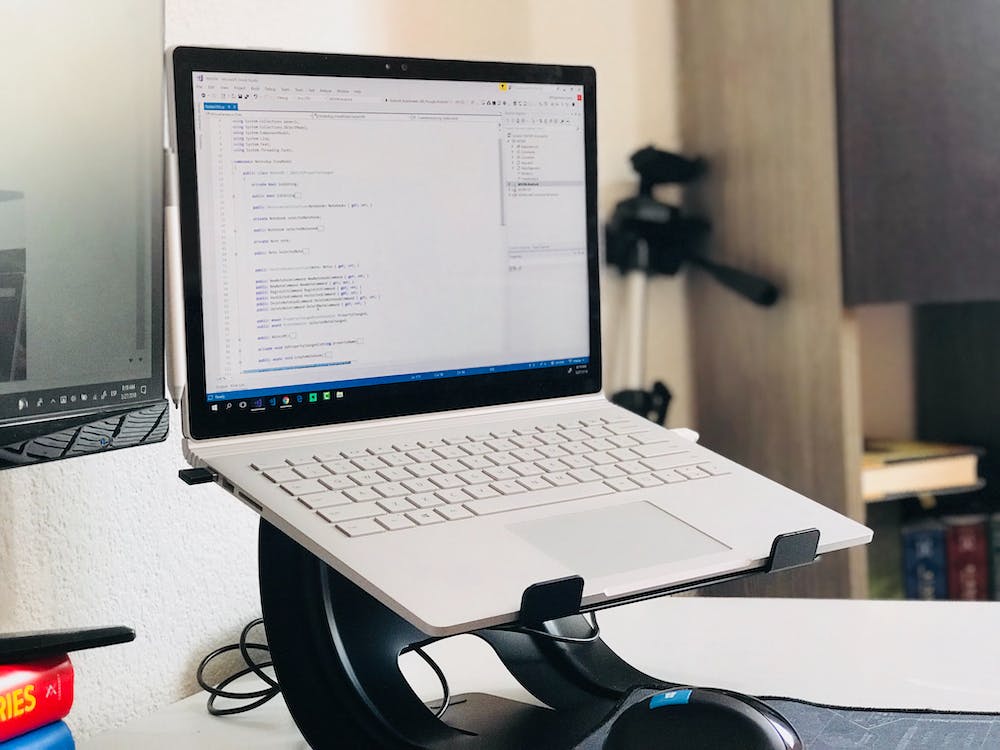
Creating interactive email systems is an essential part of modern web development. With the rise of personalized content and enhanced user experiences, mastering the art of building interactive email systems is crucial for any developer. In this article, we’ll explore tips and tricks for building interactive email systems using Laravel Mail, a powerful email framework for PHP.
Understanding Laravel Mail
Laravel Mail is a robust email framework that makes IT easy to send notifications and alerts from your application. It provides a clean, simple API over the popular SwiftMailer library, allowing you to quickly get up and running with sending emails. With Laravel Mail, you can easily send text and HTML emails, queue email delivery for performance, and leverage markdown for clean, responsive email templates.
Building Interactive Email Systems
Now that we have an understanding of Laravel Mail, let’s dive into the tips and tricks for building interactive email systems with Laravel.
1. Use Markdown for Clean Templates
One of the most powerful features of Laravel Mail is the ability to use markdown for email templates. Markdown allows you to write clean, readable email templates that are rendered as HTML emails. This makes it easy to create responsive, visually appealing emails without the hassle of writing raw HTML. Here’s an example of a markdown template for a welcome email:
```
# Welcome to Our Application
Hello {{ $user->name }},
Thank you for signing up for our application. We're excited to have you on board!
```
2. Personalize Content with Dynamic Data
With Laravel Mail, you can easily personalize email content with dynamic data. This allows you to create tailored experiences for your users, increasing engagement and conversion rates. By leveraging Blade templating, you can inject dynamic data into your email templates. For example, you can customize the greeting based on the user’s name or include personalized recommendations based on their activity on your application.
3. Leverage Queues for Performance
To improve the performance of your email delivery, you can leverage queues in Laravel. By queuing the email delivery process, you can offload the sending of emails to a background process, allowing your application to respond more quickly to user actions. This can be especially useful when dealing with large volumes of email or when sending emails with heavy attachments. Here’s an example of how to queue an email in Laravel:
```php
Mail::to($user)
->queue(new WelcomeEmail());
```
4. A/B Test Your Email Content
Testing is a crucial part of building interactive email systems. With Laravel, you can easily A/B test your email content to see what resonates best with your audience. By using dynamic data and conditional logic, you can create multiple versions of your email and track the performance of each version. This allows you to iterate and optimize your email content for maximum impact.
5. Monitor and Analyze Email Performance
Finally, it’s important to monitor and analyze the performance of your emails. Laravel Mail provides robust logging and notification features that allow you to track the delivery, open, and click-through rates of your emails. By analyzing these metrics, you can gain insights into user behavior and optimize your email systems for better engagement and conversion.
Conclusion
Mastering Laravel Mail is essential for building interactive email systems that engage users and drive results. By leveraging the powerful features of Laravel Mail, such as markdown templates, personalized content, queues, A/B testing, and performance monitoring, you can create impactful email experiences for your users. With these tips and tricks, you can take your email systems to the next level and drive better outcomes for your application.
FAQs
Q: Can I use Laravel Mail with any email service provider?
A: Yes, Laravel Mail is flexible and can work with a wide range of email service providers. It supports SMTP, Mailgun, Amazon SES, and other popular email services.
Q: Is it possible to send attachments with Laravel Mail?
A: Yes, Laravel Mail supports sending attachments with emails. You can easily attach files from storage or temporary locations when sending emails.
Q: How can I handle email bounces and errors with Laravel Mail?
A: Laravel Mail provides robust error handling and notification features to help you handle email bounces and errors. You can configure notifications to be alerted when emails fail to deliver, allowing you to take action and ensure reliable email delivery.
Q: Are there any best practices for email design with Laravel Mail?
A: When designing emails with Laravel Mail, it’s important to focus on responsive design, accessibility, and testing across different email clients. By following best practices for email design, you can ensure a consistent and engaging experience for your users.
Q: How can I track the performance of my emails with Laravel Mail?
A: Laravel Mail provides logging and notification features that allow you to track the delivery, open, and click-through rates of your emails. Additionally, you can integrate with third-party analytics tools to gain further insights into email performance.





