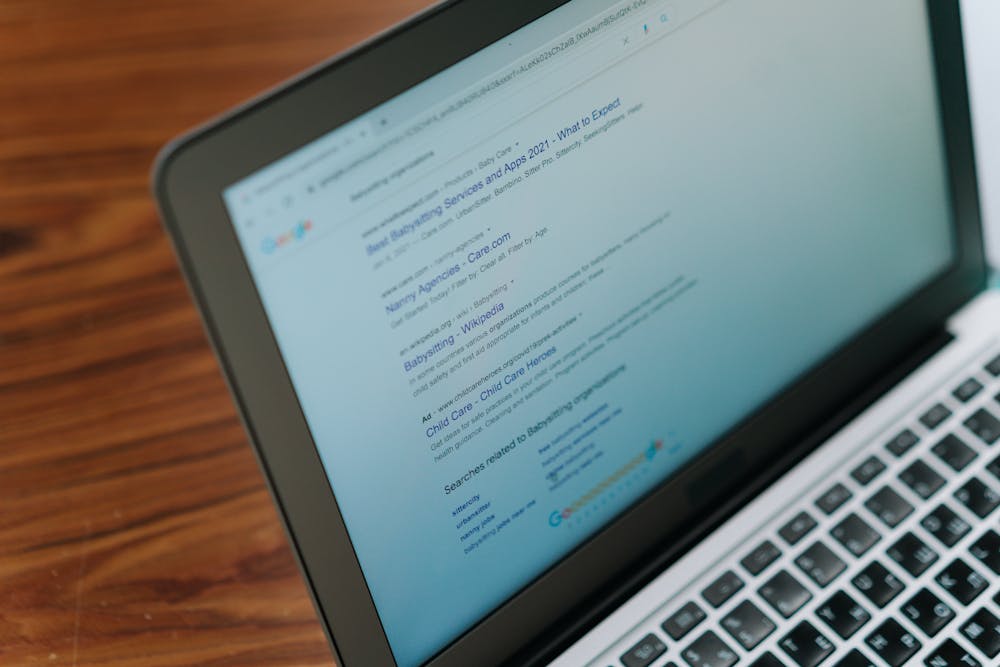
backlinks are an essential aspect of SEO that can make or break your website’s ranking. A website with a robust backlink profile is often viewed as more credible and authoritative. However, broken backlinks can negatively impact your search engine optimization (SEO) strategy. This article will guide you through mastering broken backlinks using the Ahrefs tool, focusing on effective link repair methods that will not only enhance your website’s authority but also improve user experience.
What are Broken Backlinks?
Broken backlinks are links that direct users to webpages that no longer exist or have been removed. When a website you link to goes offline or changes its URL, your site may contain links that lead to 404 errors, hurting both your SEO and user experience.
Search engines perceive broken backlinks as a sign of neglect and poor maintenance. Websites with numerous broken links are less likely to rank well in search engine algorithms, as they hinder site usability and potentially frustrate users.
Why Fix Broken Backlinks?
Addressing broken backlinks is crucial for multiple reasons:
- Improve SEO Ranking: Search engines favor websites with clean, functional links. By repairing broken backlinks, you enhance your site’s quality signals.
- User Experience: Functional links lead to a smoother browsing experience, encouraging users to stay on the site longer.
- Link Equity Preservation: Repairing broken backlinks can help you recover lost link equity, boosting your overall ranking potential.
- Maintain Authority: A comprehensive, updated link profile reflects a well-maintained website, boosting credibility and trust.
Using Ahrefs to Identify Broken Backlinks
Ahrefs is one of the most powerful SEO tools available, designed to help website owners analyze their backlink profile thoroughly. Here’s a step-by-step guide on how to identify broken backlinks using Ahrefs.
Step 1: Create an Ahrefs Account
To get started, create an account with Ahrefs if you don’t already have one. While Ahrefs offers limited free options, most users will benefit from a paid subscription that provides complete access to its features.
Step 2: Enter Your Domain
Once logged in, input your website’s domain into the Ahrefs dashboard. Navigate to the “Site Explorer” tool.
Step 3: Go to the Backlink Profile
Click on the “Backlinks” report to see a detailed list of all backlinks pointing to your website. This report displays vital information, including the status of each link, which is where you will identify broken ones.
Step 4: Filter for Broken Links
To isolate broken backlinks, use the filter options. Look specifically for “404 Not Found” links or other statuses that indicate issues, such as “Gone” or “Server Error”. This feature helps streamline your analysis.
Repairing Broken Backlinks
Finding broken backlinks is just the first step. The real challenge lies in repairing them effectively. Here are several methods you can use to repair broken backlinks identified via Ahrefs:
1. Redirecting Links
One of the easiest ways to handle broken backlinks is to set up 301 redirects. When a URL has changed or a page has been removed, redirecting the old URL to a relevant new page helps preserve the link equity. Here’s how:
- Identify the broken URLs and their corresponding new locations on your website.
- Set up 301 redirects on your server or through your content management system.
- Test the redirects to ensure they work properly.
2. Updating Links
If authoritative websites are linking to pages that no longer exist, you can reach out to them to update their links. This is especially vital for guest posts or any publications where you contributed content. Here’s how:
- Contact the site owner or webmaster of the linking website.
- Politely ask them to update the link to point to a relevant page on your site.
- Provide a specific URL for your replacement content, making it easier for them.
3. Reclaiming Broken Links
Sometimes, other websites unintentionally link to broken pages on your site. Reach out to these sites to reclaim the link, providing the updated link where applicable.
- Locate websites that have linked to your broken content.
- Contact these website owners, informing them of the incorrect link.
- Provide a brief summary of the content and its new location, encouraging them to update the link.
4. Creating New Content
If you no longer have the resources or interest to restore content that had broken links, consider creating new content that covers similar topics. You can then reach out to sites linking to your old content, presenting your new work. This method creates value while bolstering link repair.
Monitoring Backlinks Regularly
Regular monitoring of your backlink profile is crucial for ensuring that broken links are swiftly addressed. Set a schedule—be it monthly or quarterly—to use Ahrefs for a detailed analysis of your site’s backlinks. Establish a systematic approach:
- Export your backlink data from Ahrefs regularly.
- Utilize Ahrefs alerts to receive notifications for any sudden spikes or drops in backlinks.
- Document repairs and monitoring activities to evaluate progress over time.
Utilizing Additional SEO Strategies with Backlink Works
While repairing broken backlinks is vital, integrating other SEO strategies can further bolster your site’s performance. Backlink Works emphasizes the importance of a holistic SEO strategy:
- Content Quality: Producing high-quality, link-worthy content is vital to attract organic backlinks.
- Outreach Programs: Collaborate with other webmasters and content creators for guest posts or backlinks swaps.
- Social Media Engagement: Use social media to amplify your content and direct traffic to your site, enhancing backlink potential.
Conclusion
Mastering broken backlinks is an essential skill for any digital marketer or website owner. With tools like Ahrefs, identifying and repairing broken backlinks can be done efficiently, preserving your website’s link equity and enhancing user experience. Remember, a proactive approach is key — consistent monitoring, strategic outreach, and quality content production will secure your site’s authority and lead to improved rankings over time. Additionally, integrating the strategies highlighted through Backlink Works will amplify your potential for sustained backlink success. Start refining your strategy today and watch your website flourish.
FAQs
What are the common causes of broken backlinks?
Common causes of broken backlinks include URL changes, removed pages, website restructuring, and typographical errors in the URL.
How often should I check my backlinks for broken links?
It is advisable to check your backlinks at least once every three months or whenever you conduct significant updates to your website.
What should I do if a high-authority site links to a broken page on my website?
If a high-authority site links to a broken page on your site, reach out and kindly request that they update the link to a relevant page. Offering context and describing the new content can help persuade them.
Is there any automated tool for fixing broken backlinks?
While there are tools available that automate certain aspects of broken link detection, manual intervention is often necessary for reaching out to site owners or setting up redirects effectively.
How can I prevent broken links in the future?
To prevent broken links, ensure you regularly update your content, create 301 redirects for any removed pages, and maintain a check on external links to avoid linking to non-existent pages.





