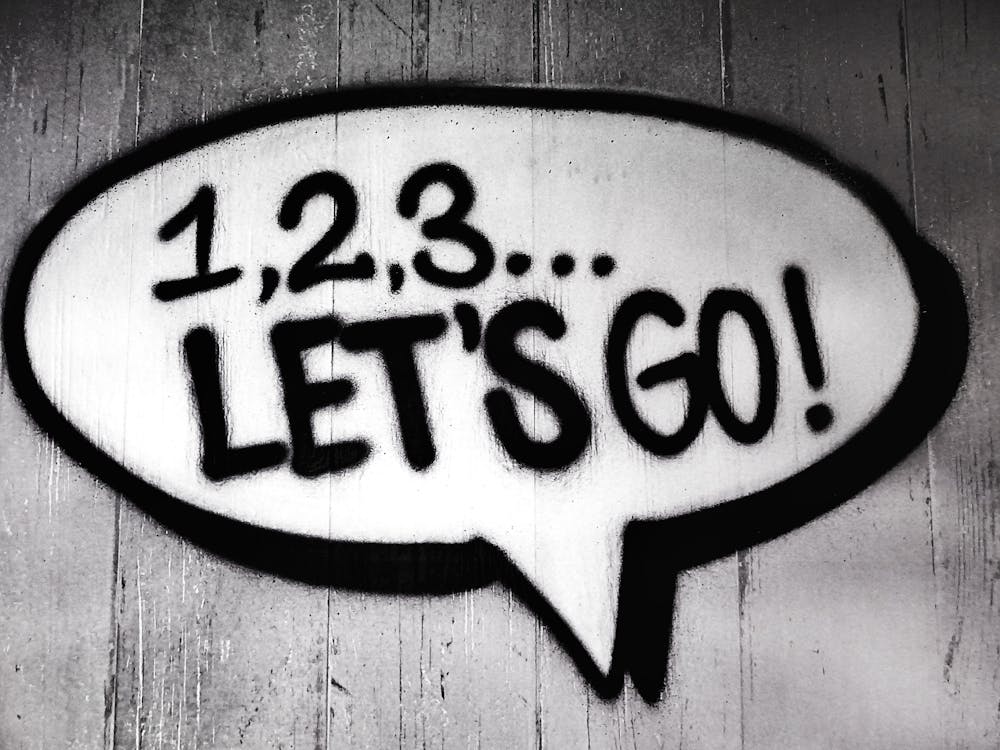
In the ever-evolving landscape of digital marketing and SEO, backlinks serve as vital components in maintaining and improving the visibility of websites. When these crucial backlinks become broken or lost, they can negatively impact a site’s performance, potentially leading to a decline in organic traffic and search engine ranking. This article delves into the phenomenon of link loss—what it is, how to discover broken backlinks, and strategies to effectively remediate them. We will also highlight how Backlink Works can assist in these processes.
Understanding Link Loss
What is Link Loss?
Link loss refers to the situation when a previously functional backlink ceases to work, rendering it a broken link. This can happen for various reasons:
- URL Changes: The webpage linked to might have been moved or deleted, resulting in a 404 error.
- Domain Changes: If a website changes its domain or goes offline, links pointing to it become invalid.
- Content Updates: Sometimes, content updates can alter URLs or structures, rendering links useless.
- Lack of Maintenance: Over time, websites may not be maintained adequately, leading to a higher chance of broken links.
The Impacts of Link Loss
The repercussions of link loss can be significant:
- Decline in SEO Performance: Search engines prioritize sites with high-quality backlinks. Losing these can lead to decreased authority and lower rankings.
- User Experience Issues: Broken links frustrate users navigating your site, potentially leading to higher bounce rates and lower engagement.
- Dilution of Traffic: If people can’t access your site through the broken links, your overall traffic may dwindle.
Discovering Broken Backlinks
The Importance of Monitoring Backlinks
Monitoring backlinks is crucial for preserving your website’s health and search engine ranking. Regular checks can help you identify lost links quickly, mitigating the possible adverse effects.
Tools for Identifying Broken Backlinks
While various tools exist for discovering broken backlinks, some may provide more accurate results than others. In this section, we’ll discuss various approaches, both free and paid, to identify broken links on your website.
1. Using Backlink Works
Backlink Works is a fantastic tool for analyzing your backlink profile. This platform provides a detailed report of your website’s backlinks, highlighting any broken links, lost links, or areas for improvement.
Step-by-Step Guide to Use Backlink Works
- Sign Up: Create an account on Backlink Works and launch the tool.
- Enter Your Domain: Input the URL of your website into the analysis tool.
- Generate a Report: Wait for the tool to generate a comprehensive backlink profile.
- Identify Broken Backlinks: Review the report to pinpoint broken links and their sources.
2. Google Search Console
Google Search Console is a free tool that helps you monitor and maintain your site’s presence in search results. It shows a list of 404 errors and helps you identify broken backlinks.
Steps to Use Google Search Console
- Set Up Your Account: Link your website to Google Search Console.
- Check Coverage Report: Navigate to the Coverage Report section for insights on errors.
- Investigate Linked Pages: Use the Links report to view pages with external links pointing to them.
3. Third-party SEO Tools
Numerous third-party SEO tools exist that can help you identify broken backlinks. These include:
- LinkCheck: An online tool for scanning links to identify broken ones.
- Screaming Frog SEO Spider: A software that allows you to crawl and analyze as many URLs as you want.
Manual Checks for Broken Links
While automated tools are effective, manual checks are also helpful, especially for smaller websites. To manually check for broken backlinks:
- List Your Backlinks: Compile a list of all your backlinks.
- Visit Each Link: Visit each link to see if it leads to the intended page.
- Record Broken Links: Keep a record of any links that do not work.
Remediating Broken Backlinks
Understanding Remediation
Remediation involves any actions taken to fix broken backlinks. This process can vary based on the type of broken links you have identified.
Common Strategies to Fix Broken Backlinks
Once you have identified broken backlinks, the next step is remediation. Here are some effective strategies:
1. Reach Out for Link Recovery
If the backlinks lead to authoritative sites that have moved or changed URLs, reaching out can be an effective strategy.
- Identify the Site Owner: Use tools like WHOIS to find contact information.
- Craft a Friendly Email: Politely inform the site owner about the broken link and suggest your content as a replacement.
2. Update Links on Your Own Site
If you control the original linking page:
- Edit the Link: Update the hyperlink to point to the new or correct URL.
- Ensure it Relevantly Fits: Make certain the new link is contextually relevant to the page content.
3. Use 301 Redirects
If the content associated with the broken link has been moved to a new URL, consider implementing a 301 redirect.
- Set Up the Redirect: Direct users from the old URL to the new one.
- Enhance User Experience: This method maintains the authority and pass-through value of the original link.
4. Create New Content
For broken links leading to content that is no longer available, creating new content can help regain lost backlinks.
- Research Popular Topics: Understand what content was broken and create a more comprehensive, engaging piece.
- Promote the New Content: Once published, reach out to those who linked to the original piece to encourage them to link to your new content.
5. Disavow Bad Links
Sometimes, bad links pointing to your site—such as spammy or irrelevant websites—can be detrimental.
- Use Disavow Tool: Inform search engines that you do not want them to consider these links in your ranking.
- Monitor Regularly: Keep an eye out for any new harmful links that appear.
Best Practices for Ongoing Maintenance
Having a consistent link maintenance strategy is essential:
- Set Reminders for Regular Checks: Schedule monthly or quarterly audits of your backlinks.
- Leverage Alerts: Use tools to receive alerts when any of your backlinks stop working.
Conclusion
Link loss is a critical aspect to monitor in the landscape of SEO and digital marketing. By understanding what link loss is and how to discover broken backlinks, businesses can take proactive measures to safeguard their digital authority and maintain SEO performance.
Employing efficient tools like Backlink Works simplifies the process of identifying and remediating broken backlinks, ultimately leading to improved user experience, website authority, and traffic. As digital landscapes continue to evolve, diligent backlink monitoring and management will remain crucial for long-term success.
FAQs
What are broken backlinks?
Broken backlinks are hyperlinks that lead to pages that no longer exist or return error messages (e.g., 404 errors).
How does link loss affect my SEO?
Link loss can negatively impact a website’s authority and search engine rankings, leading to decreased organic traffic.
How can I identify broken backlinks?
You can identify broken backlinks using tools like Backlink Works, Google Search Console, and various third-party SEO tools.
What should I do if I find broken links on my site?
You can either contact the site owner to recover the link, update the link on your site, set up 301 redirects, or create new content.
Is it necessary to monitor backlinks regularly?
Yes, regular monitoring helps ensure that your website maintains its authority and does not suffer from decline in traffic due to link loss.





