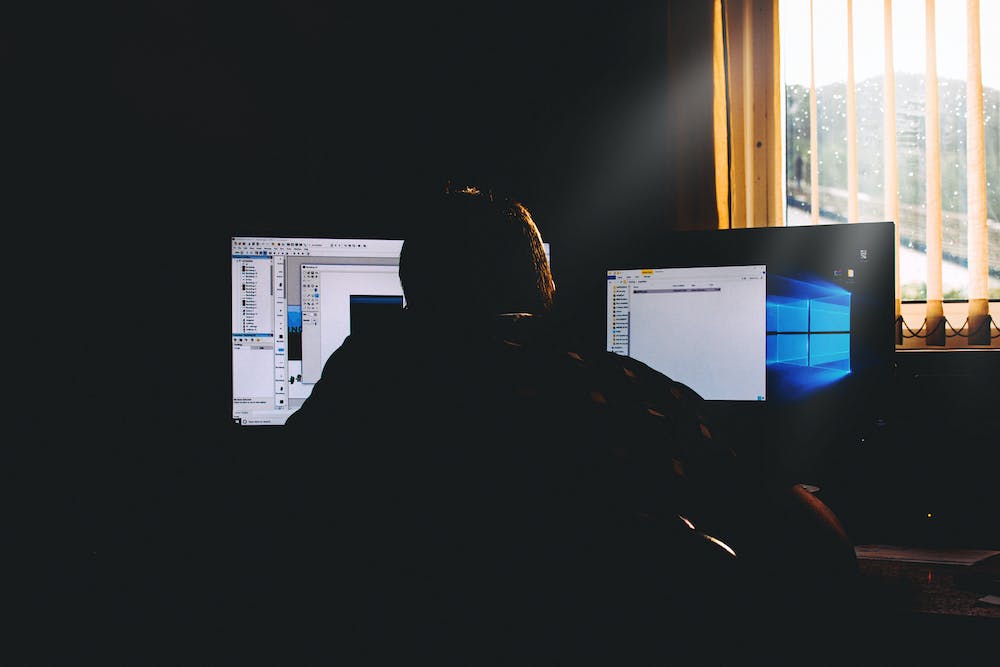
Python is one of the most popular programming languages in the world, known for its simplicity and readability. However, when IT comes to sharing your Python programs with others, things can get a bit tricky. Most people are not familiar with Python and might not have the required environment to run your Python code. That’s where converting Python code to an executable (exe) file comes in handy. In this article, we will uncover the secret behind converting Python code to exe, and you won’t believe how easy it is!
Understanding the Basics
Before we dive into the process of converting Python code to exe, let’s first understand the basics. An executable (exe) file is a file that can be run directly by the operating system without the need for an interpreter or any additional software. When you convert your Python code to an exe file, you essentially create a standalone application that can be run on any Windows system without the need for Python to be installed.
The Secret: PyInstaller
The secret behind converting Python code to exe lies in a powerful tool called PyInstaller. PyInstaller is a program that freezes (packages) Python applications into stand-alone executables, under Windows, Linux, Mac OS X, FreeBSD, Solaris, and AIX. It’s a simple, yet incredibly powerful tool that makes the process of converting Python code to exe a breeze.
PyInstaller works by analyzing your Python program and all its dependencies, then bundling them into a single executable file. This means that you don’t have to worry about whether the end user has the correct version of Python, or any required libraries installed – everything is included in the exe file.
The Process
Now that you know the secret weapon, let’s walk through the process of converting Python code to exe using PyInstaller.
- Install PyInstaller: The first step is to install PyInstaller. You can do this using pip, the Python package manager, by running the following command in your terminal or command prompt:
pip install pyinstallerCreate Your Python Program: Once PyInstaller is installed, you can proceed to create your Python program. This can be any Python script or application that you want to convert to an executable file.
Convert to Exe: With your Python program ready, all you need to do is navigate to the directory containing your script and run the following command:
pyinstaller your_script.pyReplace your_script.py with the actual filename of your Python program. This will command PyInstaller to analyze your script and create an executable file in the dist directory within the same folder. That’s it – you now have an exe file that can be run on any Windows system!
Optimizing Your Exe File
While PyInstaller does a great job of creating standalone executable files, there are a few additional steps you can take to optimize your exe file.
- Specifying Additional Options: PyInstaller allows you to specify a variety of options when creating your exe file. These options can include things like the icon to be used for the exe file, whether to create a single executable or a directory of files, and more. You can explore the available options in the PyInstaller documentation to customize your exe file further.
- Managing Dependencies: If your Python program relies on external libraries or files, you can include them in the exe file by specifying them as “hidden imports” when running PyInstaller. This ensures that all the required dependencies are bundled into the exe file, making it truly standalone.
Conclusion
Converting Python code to exe doesn’t have to be a daunting task. With PyInstaller, the process is incredibly straightforward and can be done in just a few simple steps. By turning your Python programs into standalone executable files, you can easily share them with others without worrying about compatibility or dependencies. So go ahead, give PyInstaller a try and unlock the power of exe files for your Python projects!
FAQs
Q: Can I convert my Python code to exe on Mac or Linux?
A: Yes, PyInstaller is a cross-platform tool that works on Windows, Linux, and Mac OS X, allowing you to convert your Python code to exe on any of these operating systems.
Q: Does converting to exe make my Python code secure?
A: While converting Python code to exe can make it harder to access the source code, it is not a foolproof way to secure your code. It’s important to keep in mind that any executable file can be reverse-engineered to some extent.
Q: Can I distribute my exe file commercially?
A: Yes, you can distribute your exe file commercially as long as you comply with the licenses of any third-party libraries or dependencies used in your Python program.
Q: Can I convert complex Python projects to exe using PyInstaller?
A: Yes, PyInstaller is capable of handling complex Python projects with multiple dependencies. However, you may need to configure the options and hidden imports to optimize the conversion process for complex projects.
Q: Are there any alternatives to PyInstaller for converting Python code to exe?
A: While PyInstaller is one of the most popular tools for converting Python code to exe, there are other alternatives such as cx_Freeze and py2exe that you can explore based on your specific requirements.
Q: Is PyInstaller free to use?
A: Yes, PyInstaller is an open-source tool distributed under the GNU General Public License, which means it is free to use for both personal and commercial projects.





