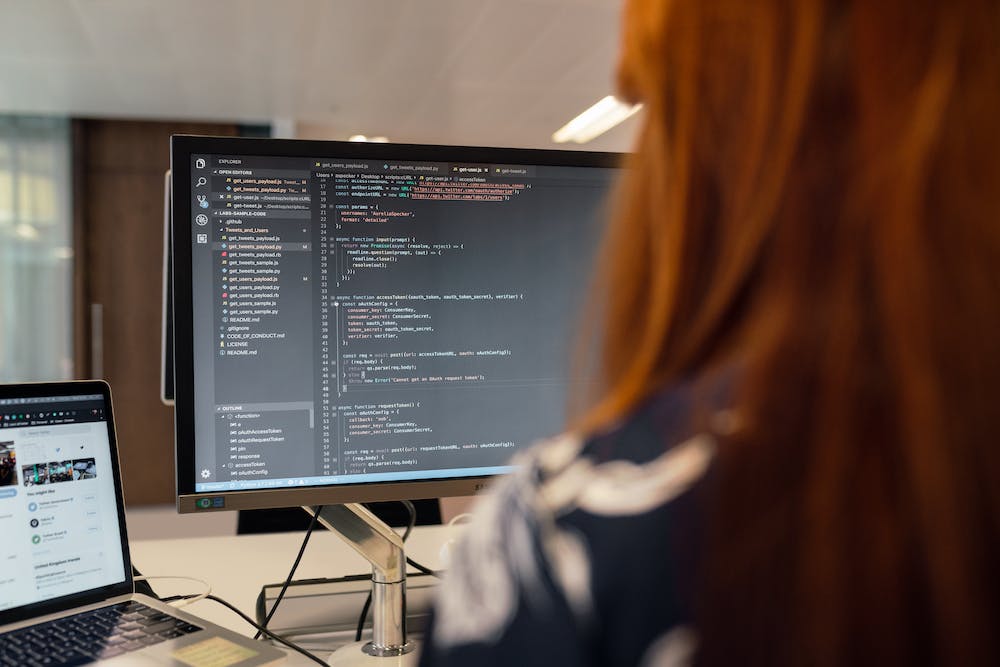
As a Website owner or developer, one of the common challenges you may face is dealing with file upload limitations on your server. If you’ve ever encountered issues with uploading large files to your website, the culprit might be the upload_max_filesize setting in your PHP configuration. This setting determines the maximum size of files that can be uploaded to your server, and if IT‘s too low, it can hinder your ability to handle large file uploads.
Understanding upload_max_filesize
Before we dive into how to increase upload_max_filesize, let’s first understand what it is and why it’s important. Upload_max_filesize is a PHP configuration directive that specifies the maximum size of an uploaded file. This setting applies to file uploads initiated via HTML forms using the POST method, as well as file uploads initiated programmatically via PHP.
When a user attempts to upload a file that exceeds the upload_max_filesize limit, they will encounter an error, and the upload will be rejected. This can be frustrating for both website administrators and visitors, especially if the file being uploaded is essential for the functionality of the website, such as images, videos, or documents.
The impact of a low upload_max_filesize
If your website regularly deals with large file uploads, a low upload_max_filesize setting can severely limit the functionality and usability of your site. Here are some of the key impacts of a low upload_max_filesize:
- User frustration: Visitors to your site may encounter errors when attempting to upload files, leading to a poor user experience and potentially driving them away.
- Limited functionality: If your website relies on user-generated content, such as media uploads or document submissions, a low upload_max_filesize can restrict the types of files users can upload, limiting the overall functionality of your site.
- Development constraints: As a developer, you may face challenges when implementing features that require large file uploads, such as multimedia content sharing platforms or document management systems.
How to increase upload_max_filesize
Now that we’ve established the importance of a sufficient upload_max_filesize, let’s explore how you can increase this limit on your server. The process involves making changes to your PHP configuration, and it can be done in a few different ways.
1. php.ini file
The most common method to adjust upload_max_filesize is by modifying the php.ini file on your server. Follow these steps to update the upload_max_filesize setting:
- Locate the php.ini file on your server. This file is typically found in the root directory of your PHP installation.
- Open the php.ini file in a text editor.
- Search for the “upload_max_filesize” directive in the php.ini file.
- Modify the value of upload_max_filesize to your desired limit, e.g., upload_max_filesize = 100M for 100 megabytes.
- Save the changes to the php.ini file and restart your web server for the changes to take effect.
2. .htaccess file
If you don’t have direct access to the php.ini file on your server, you can also adjust the upload_max_filesize setting using the .htaccess file in your website’s root directory. Here’s how to do it:
- Create a new file named .htaccess if one doesn’t already exist in your website’s root directory.
- Open the .htaccess file in a text editor and add the following line: php_value upload_max_filesize 100M (replace “100M” with your desired file size limit).
- Save the .htaccess file and upload it to your website’s root directory.
Testing your new upload_max_filesize
After making changes to your upload_max_filesize setting, it’s important to test whether the new limit has been applied successfully. You can do this by attempting to upload a file that exceeds the previous limit and seeing if the upload is now successful. If you encounter any issues, double-check your configuration changes and ensure that the changes have been applied correctly.
Conclusion
Having a low upload_max_filesize limit can be a significant hindrance to the functionality and user experience of your website. By increasing this limit, you can provide your visitors with the ability to upload larger files and enhance the capabilities of your site. Whether you make the changes through the php.ini file or the .htaccess file, ensuring that your upload_max_filesize is sufficient for your needs is crucial for the smooth operation of your website.
FAQs
Q: Can I set the upload_max_filesize to unlimited?
A: While you can technically set the upload_max_filesize to a very large value, setting it to “unlimited” is not recommended. This can pose security and resource utilization risks, as it allows users to potentially upload extremely large files that may impact the performance of your server. It’s best to set a reasonable limit that meets your needs without being excessive.
Q: Will increasing upload_max_filesize affect my website’s performance?
A: Increasing upload_max_filesize itself is unlikely to have a significant impact on your website’s performance. However, allowing larger file uploads can lead to increased storage and bandwidth usage, so it’s important to consider these factors when adjusting the upload_max_filesize limit.
Q: I have a managed hosting solution. Can I still adjust upload_max_filesize?
A: In a managed hosting environment, your ability to modify server configurations may be limited. It’s best to check with your hosting provider to see if they can assist you in adjusting the upload_max_filesize setting to meet your requirements.
Q: Does backlink works offer solutions for optimizing upload_max_filesize?
A: Backlink Works offers a range of solutions for website optimization and performance enhancements, including guidance on optimizing server configurations such as upload_max_filesize. Contact us to learn more about how we can help improve the functionality and user experience of your website.





