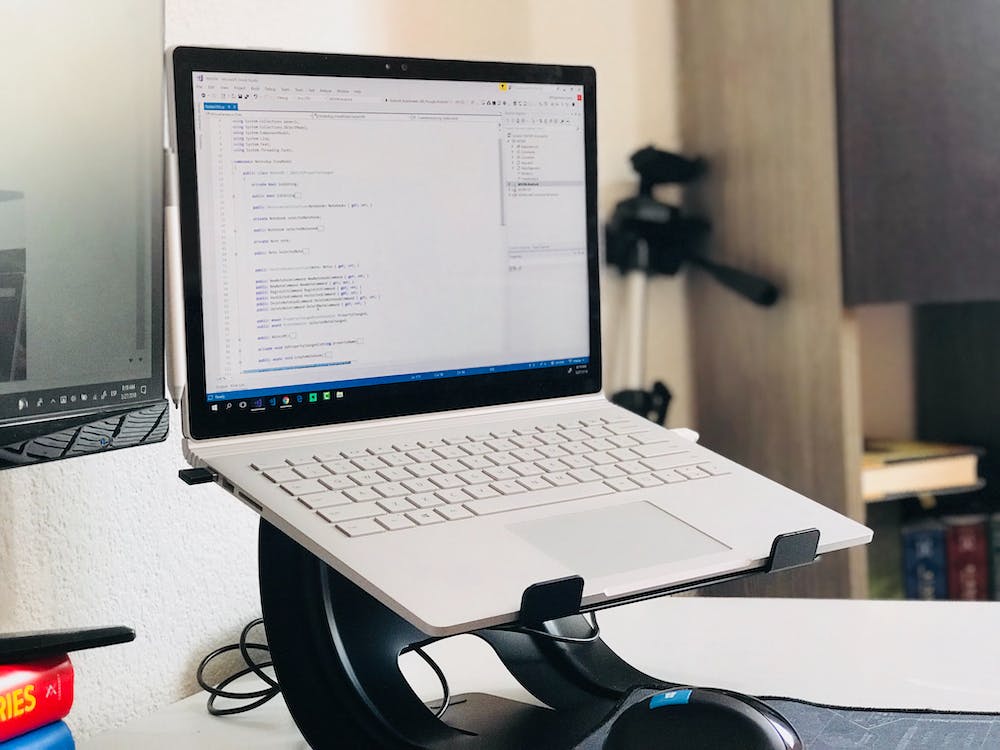
PHP is a popular server-side scripting language used to develop dynamic web pages. To get the most out of PHP, IT‘s important to have a good understanding of the PHP environment on your local machine. One way to gather information about your PHP environment is by using phpinfo.php. This article will guide you on how to set up and use phpinfo.php on localhost.
Setting Up phpinfo.php
To set up phpinfo.php on localhost, you’ll need to have a local server environment installed on your machine. There are several options available, including XAMPP, WAMP, and MAMP. Choose the one that best suits your operating system and follow the installation instructions provided by the respective provider.
Once you have your local server environment set up, follow these steps to create and set up phpinfo.php:
- Open your preferred text editor and create a new file.
- Enter the following PHP code into the file:
“`php
phpinfo();
?>
“`
- Save the file with the name “phpinfo.php”.
- Place the file in the root directory of your local server. The root directory is often named “htdocs” for XAMPP and WAMP, and “htdocs” or “www” for MAMP.
Using phpinfo.php
Now that you have phpinfo.php set up on localhost, you can access it through your web browser. Follow these steps to use phpinfo.php:
- Open your web browser.
- Enter “http://localhost/phpinfo.php” into the address bar.
- Press Enter to load the page.
Once the page loads, you’ll see a comprehensive display of PHP configuration information, such as PHP version, server information, environment variables, and more. This information can be useful for troubleshooting, optimization, and security purposes.
Conclusion
Setting up and using phpinfo.php on localhost is a simple yet effective way to gather information about your PHP environment. By following the steps outlined in this article, you can easily access and display PHP configuration information on your local machine. This insight can be valuable for web development and maintenance tasks.
FAQs
Can I use phpinfo.php on a live server?
It’s not recommended to use phpinfo.php on a live server as it displays sensitive information about your server environment that can be exploited by malicious users. Only use phpinfo.php on a local development environment.
What should I do if phpinfo.php doesn’t display anything?
If phpinfo.php doesn’t display any information, double-check that the file is placed in the root directory of your local server and that you’ve entered the PHP code correctly. If the issue persists, consult the documentation for your local server environment for troubleshooting tips.
Is it possible to customize the information displayed by phpinfo.php?
phpinfo.php displays a standard set of PHP configuration information. While it’s not possible to customize the information displayed by phpinfo.php, you can use other PHP functions and tools to gather specific information about your PHP environment as needed.





