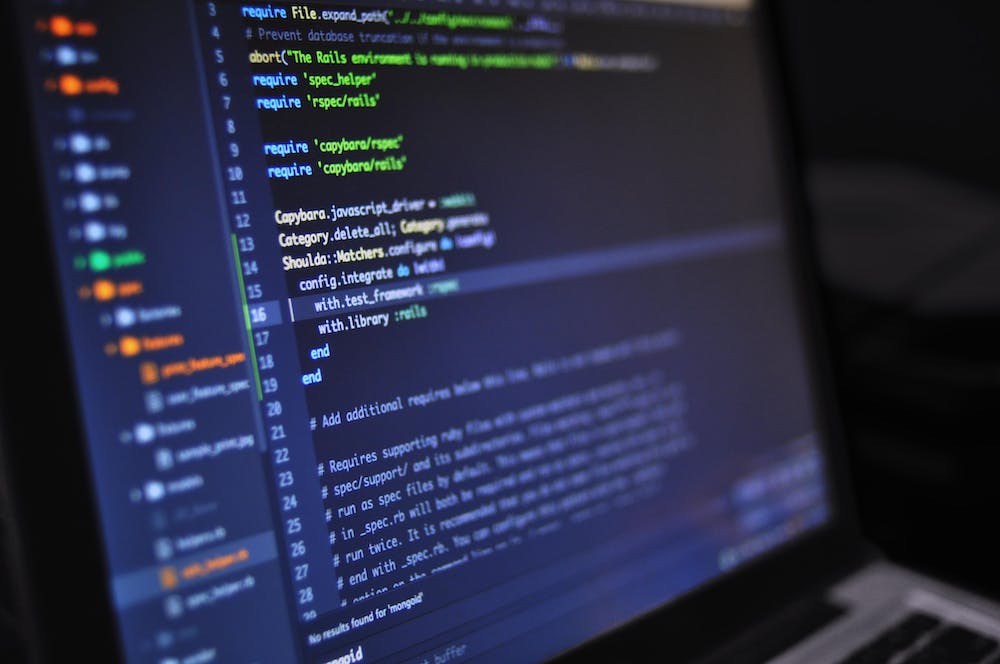
Welcome to our comprehensive guide on getting started with Symfony! Symfony is a robust PHP framework that allows developers to create web applications efficiently and effectively. Whether you are starting a new Symfony project or looking to integrate Symfony into an existing project, this guide will provide you with the necessary steps and resources to get up and running.
1. Installation and Configuration
The first step to getting started with Symfony is to install the framework and configure your development environment. Symfony requires PHP 7.2.9 or higher, and various other dependencies such as Composer and the Symfony CLI. You can install Symfony via Composer by running the following command:
“`bash
composer create-project symfony/skeleton my_project
“`
This will create a new Symfony project in a directory called “my_project”. Once the installation is complete, you can navigate to the project directory and start the Symfony development server using the following command:
“`bash
symfony server:start
“`
Your Symfony application should now be accessible at http://localhost:8000. You can also configure your virtual host to point to the project’s public directory for a more permanent setup.
2. Understanding the Directory Structure
Symfony follows a directory structure that is designed to keep your code organized and maintainable. The most important directories in a Symfony project include:
- config: Contains all the configuration files for your application.
- public: This is the web root directory, which should be the only directory accessible to the public. IT typically contains the front controller (index.php) and other publicly accessible assets like images and stylesheets.
- src: This is where your application’s source code resides. IT contains controllers, entities, services, and other PHP classes.
- templates: Contains the Twig templates that are used to render the views of your application.
3. Creating Routes and Controllers
Routes define the URLs that your application will respond to, and controllers handle the logic associated with those URLs. Symfony provides a routing component that makes IT easy to define routes and map them to specific controller actions.
To create a route, open the routes.yaml file in the config directory, and add a new route definition. For example:
“`yaml
# config/routes.yaml
home_page:
path: /
controller: App\Controller\HomeController::index
“`
This route maps the root URL (“/”) to the index action in the HomeController class. Now you can create the corresponding controller by running the following command:
“`bash
symfony console make:controller HomeController
“`
This will generate a new controller class in the src/Controller directory. You can then add the index action, which will be responsible for rendering the homepage:
“`php
// src/Controller/HomeController.php
namespace App\Controller;
use Symfony\Bundle\FrameworkBundle\Controller\AbstractController;
use Symfony\Component\HttpFoundation\Response;
use Symfony\Component\Routing\Annotation\Route;
class HomeController extends AbstractController
{
/**
* @Route(“/”, name=”home”)
*/
public function index(): Response
{
return $this->render(‘home/index.html.twig’);
}
}
“`
Make sure to create the corresponding view template in the templates/home/index.html.twig file. You can now access the homepage of your application at http://localhost:8000.
4. Working with the Database
Symfony provides a powerful ORM (Object-Relational Mapping) called Doctrine, which makes IT easy to work with databases. To configure your database connection, open the .env file in the root directory of your project and set the appropriate values for the DATABASE_URL environment variable.
Once your database connection is configured, you can use Doctrine to define entities that represent your database tables. To create a new entity, you can run the following command:
“`bash
symfony console make:entity
“`
Follow the prompts to specify the name of your entity and its properties. Afterward, Doctrine will generate the corresponding entity class in the src/Entity directory.
You can now use Doctrine’s built-in command to create the necessary database tables based on your entity definitions:
“`bash
symfony console doctrine:schema:update –force
“`
This command will create all the tables defined in your entity classes. You can also generate the SQL statements without executing them by running:
“`bash
symfony console doctrine:schema:update –dump-sql
“`
5. Frequently Asked Questions
Q: What is Symfony?
A: Symfony is a PHP framework used for developing web applications and APIs using the Model-View-Controller (MVC) architectural pattern.
Q: What are the benefits of using Symfony?
A: Symfony is known for its scalability, flexibility, and extensive set of reusable components. IT provides a solid foundation for building large-scale web applications while following best practices.
Q: How can I install additional Symfony bundles?
A: Symfony bundles are packages that can be installed from the Symfony Flex repository using the Composer package manager. You can find and install bundles by running the following command:
“`bash
composer require vendor/bundle-name
“`
Q: Can I use Symfony with other PHP libraries or frameworks?
A: Yes, Symfony can be used alongside other PHP libraries and frameworks. Symfony’s components can be installed and used independently in any PHP project.
Q: How can I deploy a Symfony application?
A: Symfony applications can be deployed to various web servers. You can use tools like Symfony’s CLI, Docker, or manual deployment using FTP or SSH.
Q: Where can I find more resources and documentation?
A: The official Symfony Website (https://symfony.com) provides extensive documentation, tutorials, and a vibrant community forum. Additionally, you can explore various Symfony-related blogs, books, and online courses.
Congratulations! You now have a solid foundation to start exploring Symfony and building powerful web applications. Remember to dive into the extensive documentation and explore the Symfony ecosystem to take full advantage of this versatile PHP framework.





