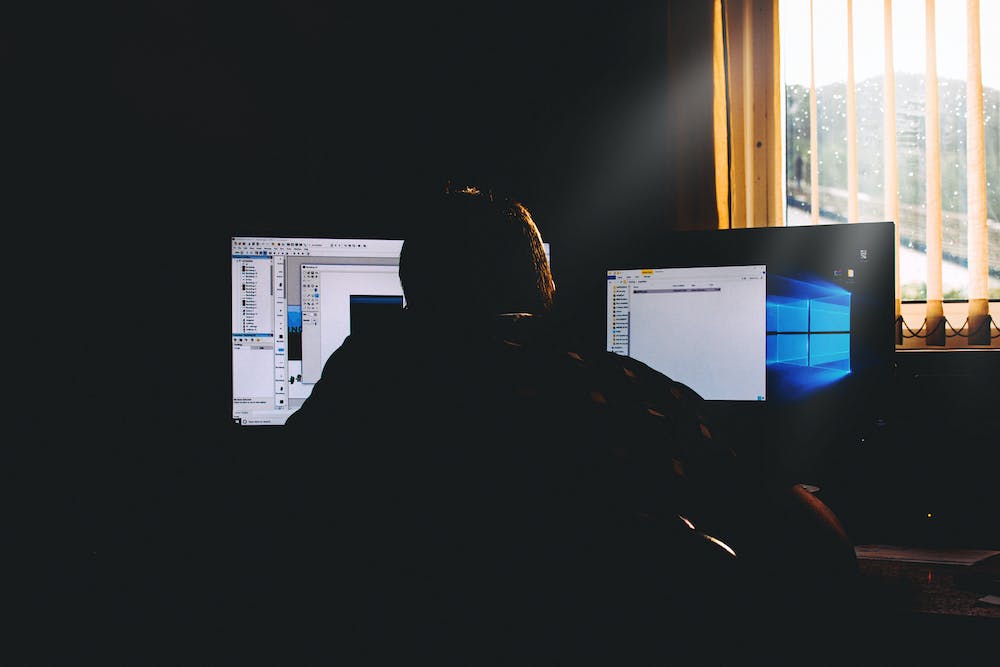
Getting Started with PHP Laravel: A Beginner’s Guide
Introduction
PHP Laravel is a powerful and popular PHP framework that offers an elegant syntax and a wide range of features. If you are a beginner in the world of web development or looking to expand your skills, Laravel is a great framework to start with. In this beginner’s guide, we will walk you through the essential steps to get started with PHP Laravel.
Installation
The first step is to install Laravel on your local machine. Laravel provides a convenient command-line tool called Composer to handle the installation process. Start by installing Composer if you don’t have IT already.
$ curl -sS https://getcomposer.org/installer | php
$ mv composer.phar /usr/local/bin/composerOnce Composer is installed, open your terminal and run the following command to create a new Laravel project:
$ composer create-project --prefer-dist laravel/laravel project-nameThis command will download the Laravel framework and all its dependencies to a new directory named project-name, where you can replace IT with your desired project name. After the installation is complete, navigate to the newly created project directory using the command-line interface.
Configuration
Before you can start building your web application with Laravel, make sure to configure your database connection. Laravel uses a .env file to store the application’s environment variables. Rename the .env.example file to .env and fill in your database details:
DB_CONNECTION=mysql
DB_HOST=127.0.0.1
DB_PORT=3306
DB_DATABASE=your_database_name
DB_USERNAME=your_username
DB_PASSWORD=your_passwordSave the changes, then generate a new application key by running the following command:
$ php artisan key:generateDevelopment Server
Laravel provides a built-in development server that allows you to run your application locally. To start the development server, run the following command:
$ php artisan serveThis will start the development server at http://localhost:8000. Open your web browser and navigate to this address to see your Laravel application running.
Conclusion
Congratulations! You have successfully set up PHP Laravel on your local machine and are ready to start building your web application. Laravel offers a wide range of features, including routing, database management, and authentication, making IT a popular choice among developers. Take advantage of the Laravel documentation and community support to deepen your knowledge and explore more advanced concepts in Laravel development.
FAQs
Q: What is Composer?
A: Composer is a dependency manager for PHP. IT provides a straightforward way to manage packages and libraries required by your PHP projects.
Q: Can I use Laravel for large-scale applications?
A: Yes, Laravel is designed to handle large-scale applications efficiently. IT provides powerful tools and patterns for building robust and scalable web applications.
Q: Is Laravel suitable for beginners?
A: Absolutely! Laravel’s elegant syntax and comprehensive documentation make IT a beginner-friendly framework. Additionally, Laravel’s community is known for its helpful resources and support, making IT accessible for those new to PHP and web development.
Q: Can I deploy Laravel applications on shared hosting?
A: Yes, you can deploy Laravel applications on shared hosting. Laravel’s documentation provides detailed information on how to deploy your application on various hosting environments, including shared hosting.
Remember that success in mastering Laravel comes with practice and continuous learning. You’re on your way to becoming a proficient Laravel developer, and there’s a vast community that can provide guidance along the way. Happy coding!





