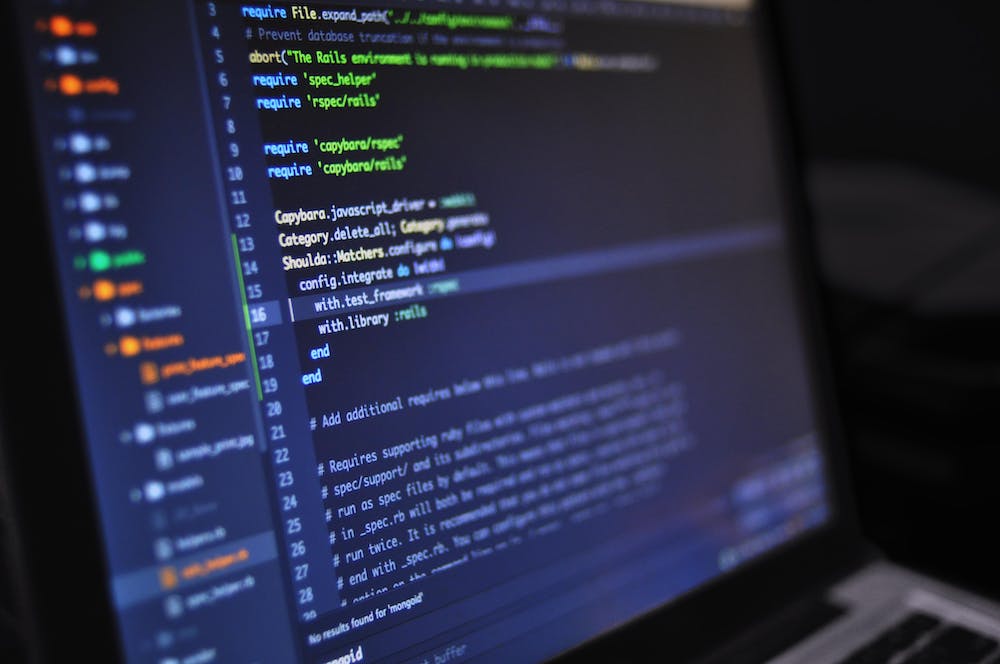
Getting Started with CodeIgniter: A Beginner’s Guide
CodeIgniter is a powerful PHP framework that allows developers to easily build dynamic web applications. If you are new to CodeIgniter, this beginner’s guide will provide you with a step-by-step introduction to getting started with CodeIgniter and help you understand the basics of this framework.
Why use CodeIgniter?
Before we dive into the tutorial, let’s quickly discuss why you should choose CodeIgniter for your web development projects:
- Simplicity: CodeIgniter is known for its simplicity, making IT an ideal choice for beginners. IT has a small footprint and is easy to learn and use.
- Lightweight: CodeIgniter is a lightweight framework that does not require a lot of resources. IT loads fast and performs well even on shared hosting.
- MVC architecture: CodeIgniter follows the Model-View-Controller (MVC) architectural pattern, which separates the application logic from the presentation layer.
- Active community: CodeIgniter has a large and active community of developers who regularly contribute to its development and provide support.
Installation
The first step in getting started with CodeIgniter is to install the framework on your local development environment. Here’s how:
- Download the latest version of CodeIgniter from the official Website (https://codeigniter.com/).
- Extract the downloaded ZIP file to a folder in your development environment.
- Configure your web server to point to the CodeIgniter installation folder.
- Open the CodeIgniter folder and navigate to the
application/configdirectory. - Open the
config.phpfile and set your base URL. This should be the URL of your CodeIgniter installation. - Open the
database.phpfile and set the database configuration parameters if you plan to use a database.
Once you have completed the installation, you are ready to start building your first CodeIgniter application.
Creating your first application
CodeIgniter follows the MVC architectural pattern, which means that your application will consist of models, views, and controllers. Here’s how you can create a basic “Hello World” application:
Create a controller
In CodeIgniter, controllers are responsible for handling user requests and returning the appropriate responses. Create a new file called Welcome.php in the application/controllers directory:
<?php
class Welcome extends CI_Controller {
public function index() {
$this->load->view('welcome_message');
}
}
?>The above code defines a controller class called “Welcome” with an index() method. The index() method loads and displays a view called welcome_message.
Create a view
Views in CodeIgniter are responsible for displaying the user interface. Create a new file called welcome_message.php in the application/views directory:
<html>
<head>
<title>Hello World</title>
</head>
<body>
<h1>Hello World!</h1>
</body>
</html>The above code defines a simple HTML document with a heading displaying “Hello World”. This will be the output of our application.
Routing
CodeIgniter uses a routing system to determine which controller and method should be called for each request. By default, CodeIgniter maps the URI “example.com/welcome/index” to the Welcome controller’s index() method. You can change this behavior by modifying the routes.php file located in the application/config directory.
Access your application
Finally, you can access your CodeIgniter application by navigating to the base URL you set during the installation process, followed by the controller and method name. In our example, the URL would be “http://example.com/welcome/index” or “http://localhost/codeigniter/welcome/index” if you are running locally.
Conclusion
CodeIgniter is a beginner-friendly PHP framework that provides a simple and lightweight solution for building web applications. In this beginner’s guide, we covered the basics of getting started with CodeIgniter, including the installation process, creating controllers and views, and routing requests. With these fundamentals, you are now ready to explore the vast range of features and libraries offered by CodeIgniter and embark on your journey as a proficient CodeIgniter developer.
FAQs
1. Can I use CodeIgniter for large-scale applications?
Yes, CodeIgniter can be used for both small and large-scale applications. Its scalability depends on how well you structure your code and manage the database queries and other resources.
2. Can I use CodeIgniter with a different database driver?
Yes, CodeIgniter supports multiple database drivers, including MySQL, PostgreSQL, SQLite, and more. You can easily configure the database driver in the database.php file.
3. Are there any limitations to using CodeIgniter?
CodeIgniter is designed to be simple and lightweight, which means IT may not have all the features of larger frameworks like Laravel. However, CodeIgniter does provide a wide range of libraries and extensions to compensate for any potential limitations.
4. Is CodeIgniter suitable for beginners?
Yes, CodeIgniter is widely regarded as a beginner-friendly framework due to its simplicity and ease of use. IT has extensive documentation and an active community to provide support for beginners.
Hopefully, this beginner’s guide has given you a solid understanding of how to get started with CodeIgniter. Feel free to explore the official documentation and community resources to further enhance your CodeIgniter skills and create amazing web applications.





