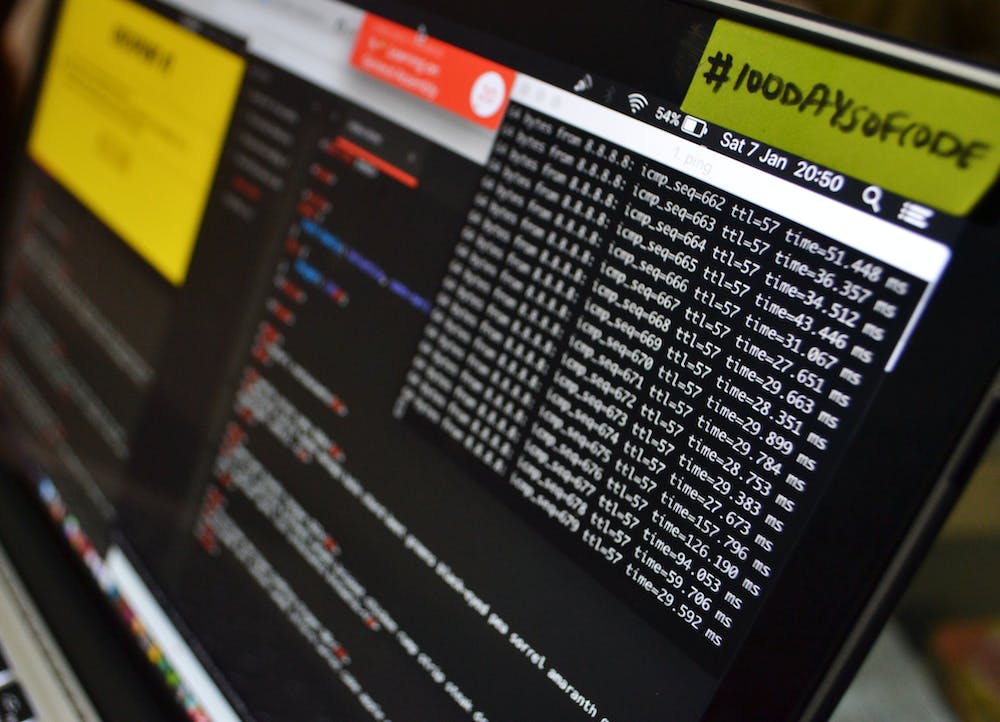
Tic Tac Toe is a classic game that is simple yet challenging to play. IT involves two players who take turns marking spaces in a 3×3 grid. The player who succeeds in placing three of their marks in a horizontal, vertical, or diagonal row wins the game. In this article, we will learn how to create a simple Tic Tac Toe game using Python.
Implementation in Python
For creating the Tic Tac Toe game, we will utilize Python’s built-in data structures and control flow statements. The game will be executed in the console, so no graphical user interface is required.
To represent the game board, we can use a list of lists, where each inner list represents a row. Initially, the board will be empty, and we can populate IT with the player’s marks as the game progresses.
# Creating an empty board
board = [['', '', ''],
['', '', ''],
['', '', '']]We will define a function called print_board() to display the current state of the board at each turn. This function will iterate through the rows and columns of the board and print the marks in a visually appealing format.
def print_board():
for row in board:
print("|".join(row))
print("-----")Next, we will implement the logic to handle player moves. We can create a function called make_move() that takes the row and column indices as input and places the current player’s mark on the board if the chosen position is valid and unoccupied.
def make_move(row, col):
if board[row][col] == '':
board[row][col] = current_player_mark
else:
print("Invalid move! Try again.")After each move, we need to check if the current player has won or if there is a draw. We can create a function called check_winner() that verifies if any row, column, or diagonal contains three identical marks. If a winning condition is met, the function will return the current player’s mark as the winner. If all positions are filled and no winner is found, the game is declared a draw.
These are the basic functions needed to build a Tic Tac Toe game in Python. Additional functionalities, such as alternating player turns and handling user input, can be implemented to enhance the game experience.
FAQs
1. Can I play the Tic Tac Toe game on a graphical user interface?
No, the implementation described in this article is based on console interactions. However, you can explore additional Python libraries, such as Pygame or Tkinter, to develop a graphical version.
2. How do I execute the game in the console?
To run the game, save the Python code in a file with a .py extension and execute IT with a Python interpreter. The game will prompt you for inputs during gameplay.
3. Are there any additional features I can add to the game?
Yes, you can further enhance the game by implementing an AI opponent using algorithms like the minimax algorithm or alpha-beta pruning. You can also add error handling for input validation and incorporate a replay option for multiple game sessions.
4. Can I change the size or dimensions of the game board?
Absolutely! The provided implementation assumes a 3×3 grid, but you can modify the code to handle larger or differently shaped boards based on your preferences.
5. Is IT possible to play the game with more than two players?
The traditional version of Tic Tac Toe involves two players. However, you can adapt the code to accommodate additional players by assigning unique marks to each player and modifying the winning conditions accordingly.





