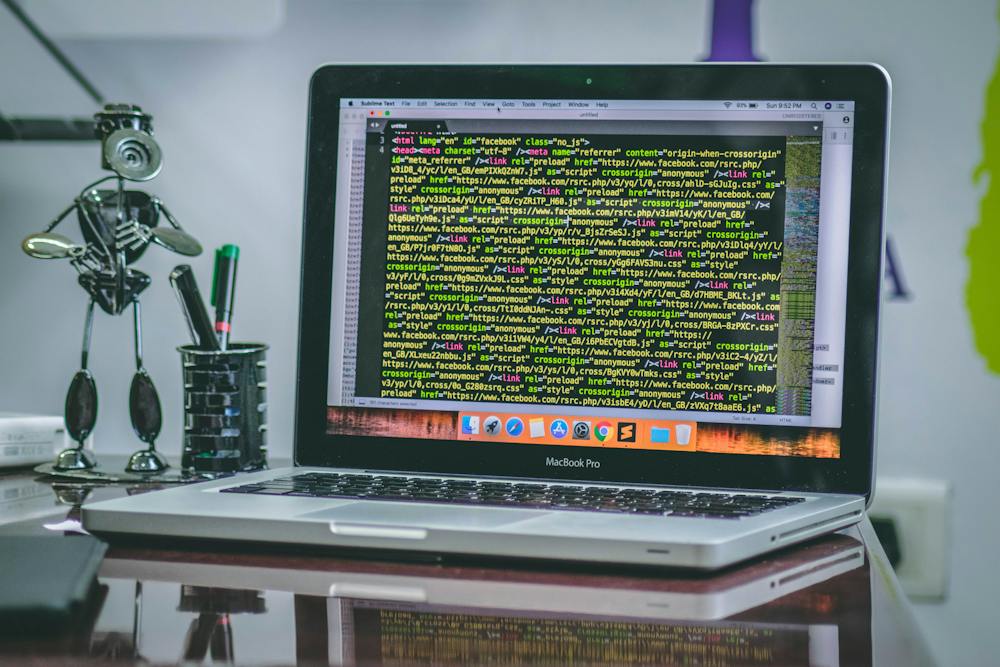
When IT comes to web development, PHP is one of the most popular programming languages. One of the fundamental aspects of PHP is working with strings. In this beginner’s guide, we will cover the basics of working with strings in PHP, including string manipulation, concatenation, and more.
What are Strings in PHP?
In PHP, a string is a sequence of characters, like “Hello, World!” or “12345”. Strings are a fundamental data type in PHP and are used for a wide variety of purposes, such as displaying text on a web page, processing user input, and more.
Declaring Strings
In PHP, you can declare a string using single quotes or double quotes. For example:
$string1 = 'Hello, World!';
$string2 = "12345";
Both single quotes and double quotes can be used to declare strings, but there are some differences between the two. When you use single quotes, the string will be treated as a literal string, and no special characters (except \’ and \\) will be interpreted. In contrast, when you use double quotes, PHP will interpret escape sequences and variables within the string.
String Manipulation
String manipulation is the process of changing, combining, or extracting parts of a string. PHP provides a variety of built-in functions for string manipulation, such as strlen() to get the length of a string, strtolower() to convert a string to lowercase, strtoupper() to convert a string to uppercase, and more.
Here are some examples of string manipulation in PHP:
$string = "Hello, World!";
echo strlen($string); // Outputs: 13
echo strtolower($string); // Outputs: hello, world!
echo strtoupper($string); // Outputs: HELLO, WORLD!
String Concatenation
Concatenation is the process of combining two or more strings into a single string. In PHP, you can use the . operator to concatenate strings. For example:
$string1 = "Hello,";
$string2 = " World!";
$result = $string1 . $string2;
echo $result; // Outputs: Hello, World!
You can also use the .= assignment operator to concatenate a string with another string. For example:
$string = "Hello,";
$string .= " World!";
echo $string; // Outputs: Hello, World!
String Comparison
String comparison is the process of comparing two strings to determine if they are equal or not. In PHP, you can use the == operator to compare two strings for equality. For example:
$string1 = "Hello";
$string2 = "hello";
if ($string1 == $string2) {
echo "The strings are equal";
} else {
echo "The strings are not equal";
}
It’s important to note that string comparison in PHP is case-sensitive by default. If you want to perform a case-insensitive comparison, you can use the strcasecmp() function.
String Searching
String searching is the process of finding a specific substring within a string. In PHP, you can use the strpos() function to find the position of the first occurrence of a substring within a string. For example:
$string = "Hello, World!";
$position = strpos($string, "World");
echo $position; // Outputs: 7
If the substring is not found, strpos() will return false.
Conclusion
Working with strings is an essential part of PHP programming. In this beginner’s guide, we covered the basics of working with strings in PHP, including string manipulation, concatenation, comparison, and searching. By mastering these fundamental concepts, you will be well-equipped to work with strings in your PHP projects.
FAQs
Q: What is the difference between single quotes and double quotes when declaring strings in PHP?
A: When you use single quotes, the string will be treated as a literal string, and no special characters (except \’ and \\) will be interpreted. In contrast, when you use double quotes, PHP will interpret escape sequences and variables within the string.
Q: How can I perform a case-insensitive string comparison in PHP?
A: You can perform a case-insensitive string comparison in PHP using the strcasecmp() function.
Thank you for reading our beginner’s guide to working with strings in PHP. We hope you found this article helpful and informative!





