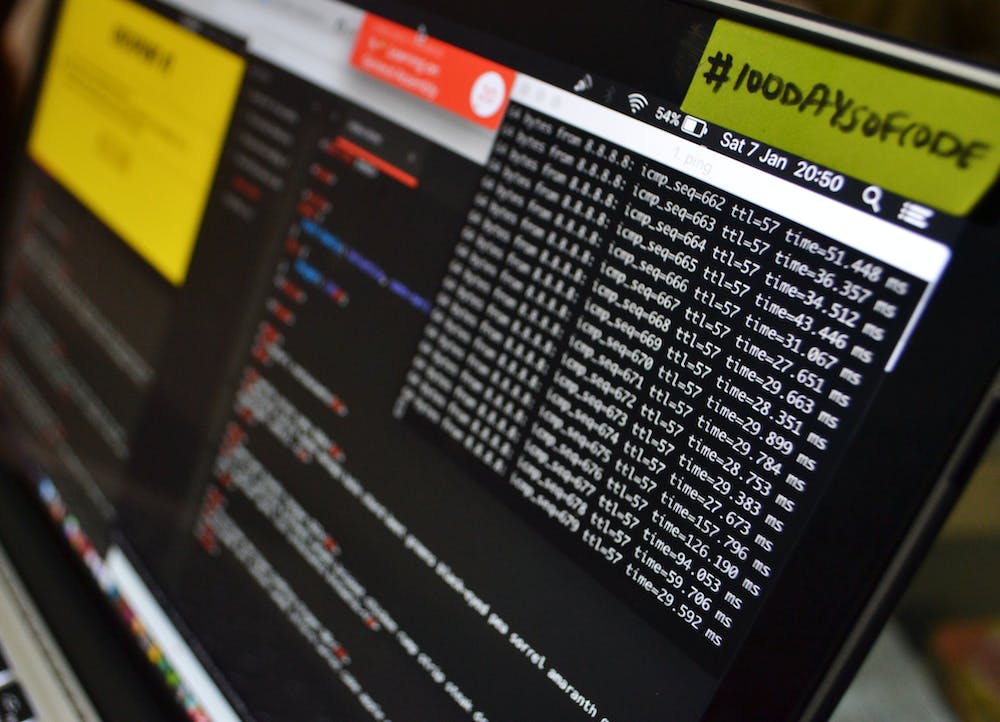
Composer is a popular dependency management tool for PHP that allows developers to easily manage and install external libraries and dependencies for their projects. IT simplifies the process of including external packages and reduces the effort required to manage dependencies manually. In this beginner’s guide, we will walk you through the steps on how to get started with Composer and answer some frequently asked questions that you may encounter along the way.
Installation
The first step to getting started with Composer is to install IT on your system. Composer requires PHP 5.3.2 or higher to run. To install Composer, follow the steps below:
- Open your terminal or command prompt.
- Navigate to the directory where you want to install Composer.
- Run the following command to download the Composer installer:
php -r "copy('https://getcomposer.org/installer', 'composer-setup.php');"- Run the following command to verify the integrity of the installer:
php -r "if (hash_file('sha384', 'composer-setup.php') === '756890a4488ce9024fc62c56153228907f1545c228516cbf63f885e036d37e9a59d27d63f46af1d4d07ee0f76181c7d3') { echo 'Installer verified'; } else { echo 'Installer corrupt'; unlink('composer-setup.php'); } echo PHP_EOL;"- Run the following command to install Composer:
php composer-setup.php- After the installation is complete, you can delete the installer file:
php -r "unlink('composer-setup.php');"Creating a new project
Now that Composer is installed on your system, you can start using IT to create a new project. To create a new project, follow the steps below:
- Create a new directory for your project:
mkdir myproject- Navigate to the project directory:
cd myproject- Create a new file named
composer.jsonin the project directory and add the following contents:
{
"name": "yourname/myproject",
"require": {
"vendor/package": "1.0.0"
}
}Replace yourname/myproject with your desired package name and vendor/package with the name of the package you want to include in your project.
- Run the following command to install the dependencies specified in the
composer.jsonfile:
php composer.phar installComposer will download and install the specified package and its dependencies into your project directory.
Updating dependencies
As your project evolves, you may need to update the dependencies to use the latest versions or bug fixes. To update the dependencies, follow the steps below:
- Open your terminal or command prompt.
- Navigate to your project directory.
- Run the following command:
php composer.phar updateComposer will check for updates to your dependencies and install the latest versions.
FAQs – Frequently Asked Questions
Q: Can I install Composer globally?
A: Yes, you can install Composer globally by following the instructions in the official Composer documentation. This allows you to run Composer commands from any directory on your system.
Q: How do I specify a specific version of a dependency?
A: In the composer.json file, you can specify the desired version of a dependency using various version constraints. For example, "vendor/package": "1.0.0" specifies that you want version 1.0.0 of the package.
Q: How do I remove a dependency?
A: To remove a dependency, remove the corresponding entry from the require section in the composer.json file. Then, run the command php composer.phar update to remove the dependency from your project.
Q: Can I use Composer with frameworks like Laravel and Symfony?
A: Yes, Composer is widely used with PHP frameworks like Laravel and Symfony. These frameworks typically include a composer.json file with the required dependencies, allowing you to easily install and manage them using Composer.
Q: How do I autoload classes from dependencies?
A: Composer provides an autoloader that automatically loads classes from the installed dependencies. You can include the autoloader in your PHP files using the following code:
require 'vendor/autoload.php';This will enable automatic class loading for your project.
With the knowledge gained from this beginner’s guide, you should now be ready to start using Composer to manage dependencies in your PHP projects. Happy coding!





