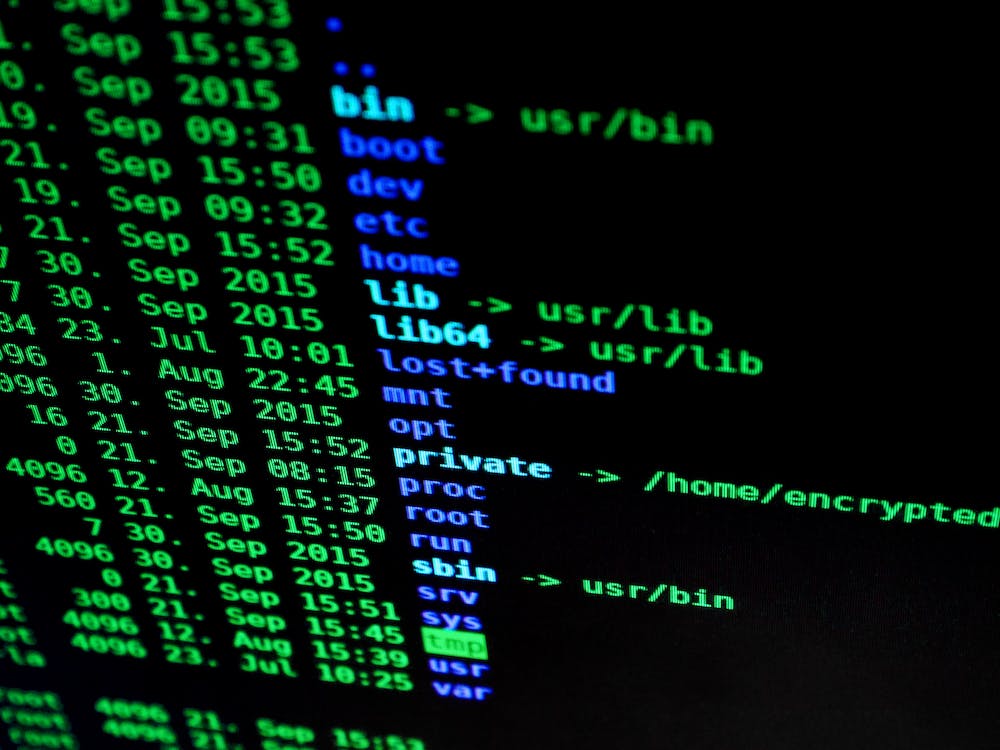
LCD monitors have become an essential part of our lives, whether for gaming, work, or casual browsing. With so many options available in the market, choosing the right one for your needs can be overwhelming, especially for beginners. Finding the perfect balance between screen size, resolution, refresh rate, and other features can seem like a daunting task. However, with this beginner’s guide, we will walk you through the key factors to consider when purchasing an LCD monitor, making the decision-making process a breeze.
Screen size and resolution: One of the first things to consider when choosing an LCD monitor is the screen size. The ideal size depends on your specific needs and the space available on your desk. If you are using the monitor for gaming or multimedia purposes, a larger screen size might be preferred to enhance the immersive experience. However, if you have limited desk space or require a more compact setup, a smaller screen size can be more practical.
Additionally, consider the resolution of the monitor. Resolution refers to the number of pixels displayed on the screen. The higher the resolution, the sharper and more detailed the visuals will be. Common resolutions include Full HD (1920 x 1080), Quad HD (2560 x 1440), and Ultra HD or 4K (3840 x 2160). If you mainly use your monitor for everyday tasks, Full HD resolution is usually sufficient. On the other hand, for professionals working with graphics, video editing, or gaming enthusiasts, higher resolutions like Quad HD or Ultra HD may be more suitable.
Refresh rate and response time: These two factors are crucial for gamers and anyone seeking smooth and responsive visuals. The refresh rate refers to the number of times the monitor updates the displayed image per second. A higher refresh rate, measured in Hertz (Hz), reduces motion blur and makes fast-paced gaming or action scenes appear smoother. The most common refresh rates are 60Hz, 144Hz, and 240Hz. While 60Hz is suitable for everyday use, competitive gamers should opt for a higher refresh rate to gain a competitive edge.
Similarly, response time is another crucial factor for gamers. Response time measures how quickly a pixel can change from one color to another. A lower response time, typically measured in milliseconds (ms), reduces ghosting and motion blur. Gaming monitors with a response time of 1ms or lower are ideal for an optimal gaming experience. However, for regular office work, a response time of 5ms or higher is usually sufficient.
Connectivity options and ergonomics: Before making a purchase, consider the connectivity options provided by the LCD monitor. Ensure that IT has the necessary ports to connect to your computer or other devices. The most common connections include HDMI, DisplayPort, and DVI. Additionally, some monitors offer built-in USB hubs or audio ports for added convenience.
Ergonomics should also be given importance when selecting an LCD monitor. Look for a monitor that is adjustable to your preferred height, tilt, and swivel. This ensures comfortable viewing angles and reduces strain on your neck and eyes, especially during extended periods of use. Some monitors also offer features like VESA mounting, allowing you to use custom stands or wall mounts for better flexibility.
Price and budget: Set a budget before shopping for an LCD monitor to avoid overspending. While more expensive monitors may offer additional features and better image quality, there are plenty of budget-friendly options available that offer excellent performance. Determine your needs and allocate your budget accordingly to find the best value for your money.
FAQs:
Q: Can I use an LCD monitor for gaming?
Yes, LCD monitors are suitable for gaming. Ensure that the monitor has a high refresh rate and low response time for a smoother gaming experience. Additionally, consider the screen size and resolution based on your gaming preferences.
Q: What is the difference between LCD and LED monitors?
LCD (Liquid Crystal Display) and LED (Light Emitting Diodes) are both types of monitors. LED monitors use an additional layer of LED backlighting, providing better brightness and color saturation compared to traditional LCD monitors. LCD monitors are typically more affordable, while LED monitors offer enhanced image quality.
Q: How do I clean my LCD monitor?
To clean your LCD monitor, use a microfiber cloth or a cleaning solution specifically designed for LCD screens. Gently wipe the screen in a circular motion, avoiding excessive pressure. Never use harsh chemicals or abrasive materials that could damage the screen.
Q: Can I use an LCD monitor with a Mac computer?
Yes, LCD monitors are compatible with Mac computers. Ensure that the monitor has the necessary connectivity options, such as HDMI or DisplayPort, to connect to your Mac.
Choosing the right LCD monitor is a personal decision that depends on your specific needs and preferences. By considering factors such as screen size, resolution, refresh rate, response time, connectivity options, ergonomics, and price, you can make an informed decision. Whether you are a gamer, professional, or casual user, finding the perfect LCD monitor will significantly enhance your visual experience and productivity.





