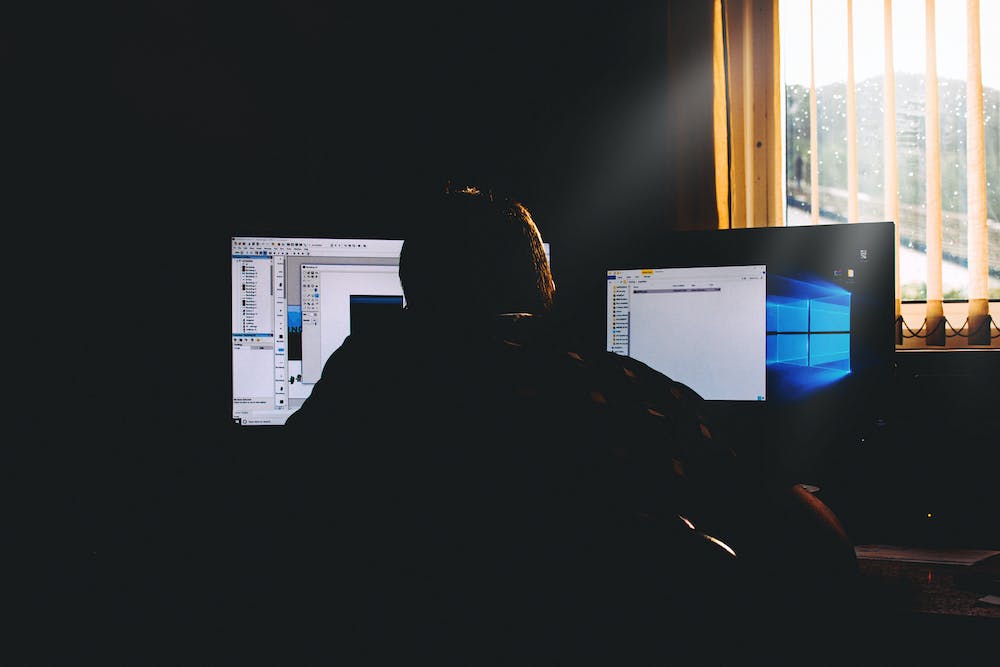
Laravel is a popular PHP framework known for its elegant syntax and powerful features. One of the key components of Laravel is Blade, the templating engine that simplifies the process of creating views in the application. In this article, we will provide an introduction to Laravel Blade and explore its features, benefits, and best practices.
What is Laravel Blade?
Laravel Blade is a powerful and intuitive templating engine that allows developers to write views in Laravel applications with ease. IT provides a clean, minimal syntax for writing PHP code in views, making it simple to work with data and control structures.
Features of Laravel Blade
Laravel Blade comes with a wide range of features that make it a preferred choice for developers. Some of the key features include:
- Blade provides template inheritance, allowing developers to define a master layout and extend or override specific sections in child views.
- It offers control structures like loops, conditional statements, and more, making it easy to manipulate data in views.
- Blade provides support for including sub-views, making it easy to break down complex views into smaller, more manageable components.
- It offers easy integration with PHP, allowing developers to write plain PHP code within Blade templates.
Benefits of Using Blade
There are several benefits to using Laravel Blade as the templating engine for your application:
- Blade templates are compiled into plain PHP code, resulting in faster performance and reduced overhead.
- It provides a clean and readable syntax, making it easy for developers to understand and maintain views.
- Blade templates can be easily extended and reused, promoting code reusability and maintainability.
- It offers seamless integration with the Laravel framework, allowing developers to leverage the full power of Laravel’s features and functionalities.
Best Practices for Using Blade
When working with Laravel Blade, there are a few best practices that developers should keep in mind:
- Use template inheritance to create a consistent layout for your application, allowing child views to extend and override specific sections as needed.
- Break down complex views into smaller, reusable components using Blade’s support for sub-views, making it easier to manage and maintain your codebase.
- Avoid writing complex business logic within Blade templates, and instead move any logic or data manipulation to controllers or dedicated service classes.
- Take advantage of Blade’s support for control structures and conditional statements to keep your views clean and organized.
Conclusion
Laravel Blade is a powerful templating engine that simplifies the process of creating views in Laravel applications. Its intuitive syntax, powerful features, and seamless integration with the Laravel framework make it a popular choice for developers looking to build elegant and maintainable applications. By following best practices and leveraging the features of Blade, developers can create clean, efficient, and maintainable views that enhance the overall user experience of their applications.
FAQs
Q: Is Laravel Blade the only templating engine supported by Laravel?
A: No, Laravel also supports other templating engines like Smarty and Twig, but Blade is the default templating engine and is widely used in the Laravel community.
Q: Can I use Blade outside of Laravel?
A: While Blade is designed for use within Laravel applications, it is possible to use Blade outside of Laravel by using standalone packages that provide Blade functionality in non-Laravel projects.
Q: Can I use JavaScript within Blade templates?
A: Yes, you can include JavaScript code within Blade templates using standard <script> tags, allowing you to add dynamic behavior to your views.
Q: How can I optimize Blade templates for performance?
A: To optimize Blade templates for performance, you can take advantage of Blade’s caching feature to cache compiled views, minimizing the overhead of compiling templates on each request.





