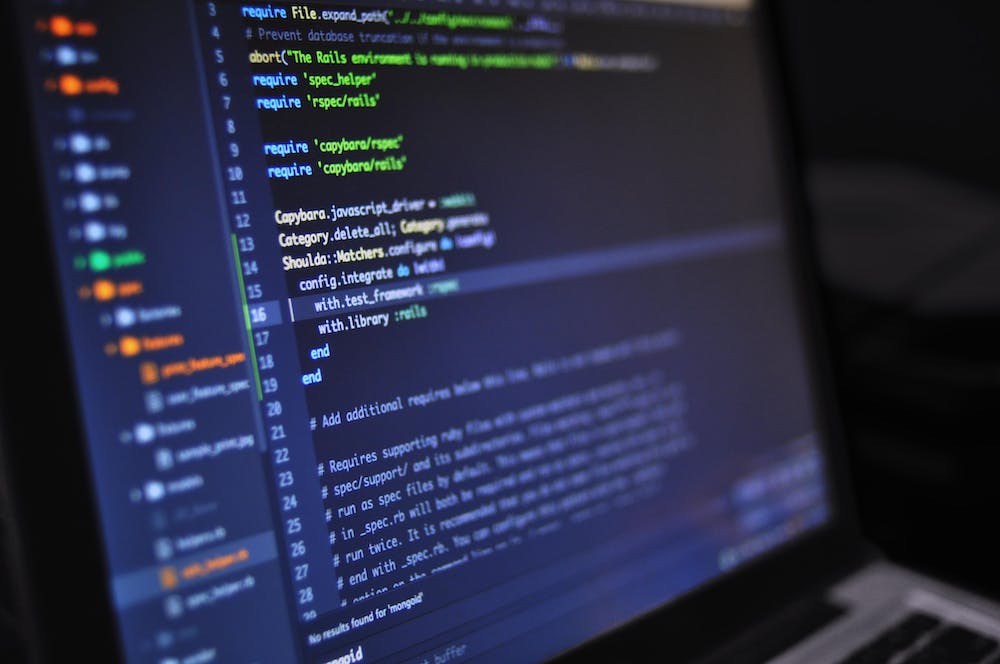
PHP is a powerful and widely used programming language for web development. One of the most common tasks in web development is retrieving data from a database using select queries. However, if not optimized properly, these select queries can significantly slow down the performance of your web application.
In this article, we will explore 5 mind-blowing ways to optimize your PHP select queries for lightning-fast results. By implementing these techniques, you can improve the performance of your web application and provide a better user experience for your visitors.
1. Use Indexes for Faster Data Retrieval
Indexes are a crucial aspect of optimizing select queries in PHP. By using indexes on the columns frequently used in your select queries, you can dramatically reduce the time IT takes to retrieve data from the database. When a query is executed, the database engine uses the indexes to quickly locate the rows that satisfy the conditions of the query.
For example, let’s consider a table called ‘users’ with a column ’email’. If your application frequently performs select queries based on the ’email’ column, you should create an index on this column. This will allow the database engine to efficiently locate the relevant rows and retrieve the data quickly.
Additionally, it’s essential to understand the different types of indexes such as B-Tree, Hash, and Full-Text indexes, and choose the most appropriate type based on the nature of your select queries.
2. Limit the Number of Columns in the Select Statement
Another effective way to optimize your PHP select queries is to limit the number of columns retrieved in the select statement. Retrieving more columns than necessary can lead to increased data transfer between the database server and the application, resulting in slower query execution.
Before writing a select query, carefully analyze the columns required for the specific task and only include those columns in the select statement. This will not only improve the query performance but also reduce the memory consumption of the application.
3. Use SQL Joins and Subqueries Wisely
When working with multiple tables, it’s important to use SQL joins and subqueries wisely to optimize the performance of your select queries. In some cases, using joins can improve the efficiency of retrieving data from multiple tables by eliminating the need for multiple queries.
However, overusing joins or using them incorrectly can lead to performance issues. It’s crucial to understand the different types of joins such as INNER JOIN, LEFT JOIN, and RIGHT JOIN, and choose the most appropriate join type based on the relationships between the tables.
Similarly, subqueries can be useful for retrieving data from one table based on the results of another query. However, excessive use of subqueries can impact the performance of your select queries. It’s essential to use subqueries judiciously and optimize them for better query performance.
4. Utilize PHP Data Fetching Techniques
In addition to optimizing the database side of select queries, it’s important to utilize efficient data fetching techniques in PHP. When retrieving data from the database, PHP offers various fetching methods such as fetch_assoc, fetch_array, and fetch_object.
Each fetching method has its advantages and disadvantages in terms of performance and memory usage. By choosing the appropriate fetching method based on the nature of the data, you can optimize the performance of your select queries in PHP.
Furthermore, utilizing prepared statements and parameterized queries can prevent SQL injection attacks and improve the security and performance of your select queries.
5. Monitor and Analyze Query Performance
Lastly, it’s crucial to regularly monitor and analyze the performance of your select queries to identify any bottlenecks or areas for improvement. Using tools such as the MySQL EXPLAIN statement, you can analyze the execution plan of your select queries and identify any inefficiencies in the query execution.
By monitoring the query execution time, query throughput, and resource utilization, you can gather valuable insights into the performance of your select queries and take proactive steps to optimize them for lightning-fast results.
Conclusion
Optimizing PHP select queries is essential for ensuring the smooth and efficient performance of your web application. By implementing the 5 mind-blowing ways discussed in this article, you can significantly improve the speed and efficiency of your select queries, providing a better user experience for your visitors.
By using indexes, limiting the number of columns, using SQL joins and subqueries wisely, utilizing efficient data fetching techniques, and monitoring query performance, you can take your PHP select queries to the next level and achieve lightning-fast results.
FAQs
Q: How can I create an index on a column in PHP?
A: To create an index on a column in PHP, you can use the CREATE INDEX statement in SQL. For example, to create an index on the ’email’ column of the ‘users’ table, you can use the following SQL statement: CREATE INDEX idx_email ON users(email);
Q: What is the significance of using parameterized queries in PHP?
A: Using parameterized queries in PHP is significant for preventing SQL injection attacks and improving the security and performance of your select queries. By using parameterized queries, you can separate the SQL code from the data, preventing malicious input from compromising your database.
Q: How can I monitor the performance of my select queries in PHP?
A: You can monitor the performance of your select queries in PHP by utilizing tools such as the MySQL EXPLAIN statement, which provides valuable insights into the execution plan of your queries. Additionally, you can use database management systems like MySQL Workbench to analyze query performance and identify areas for improvement.





